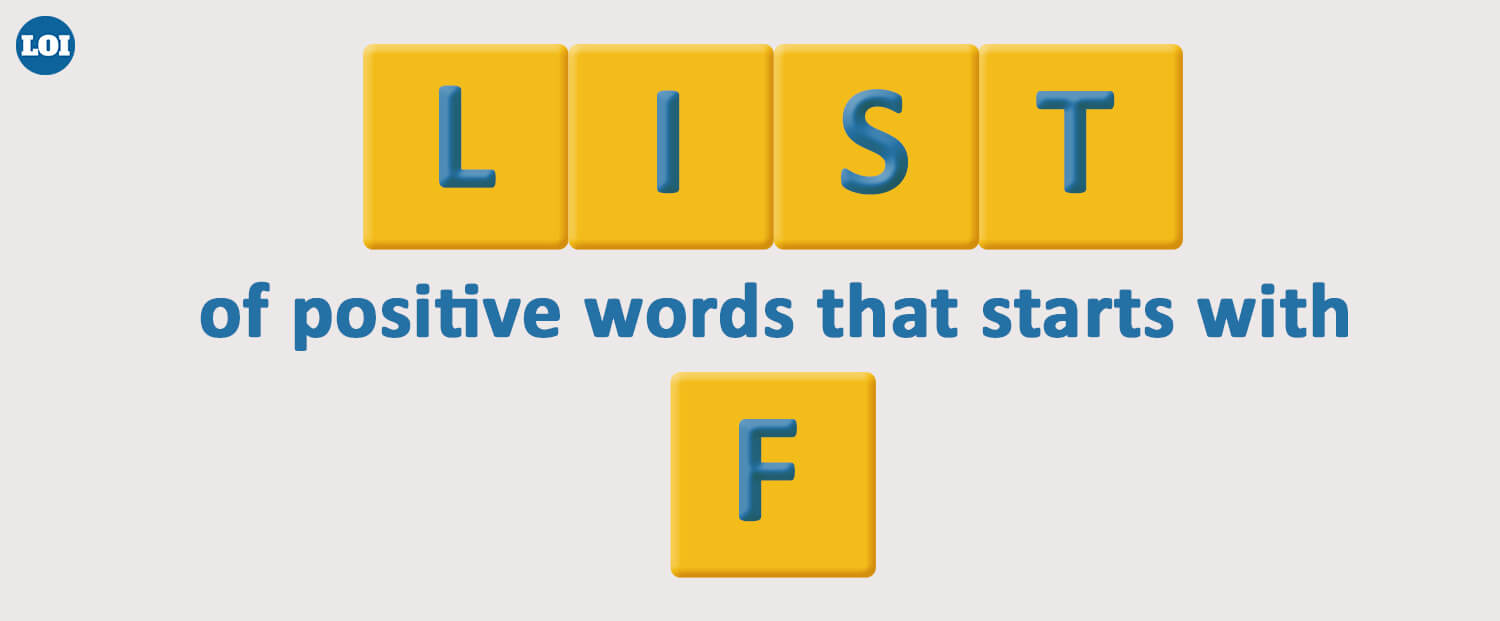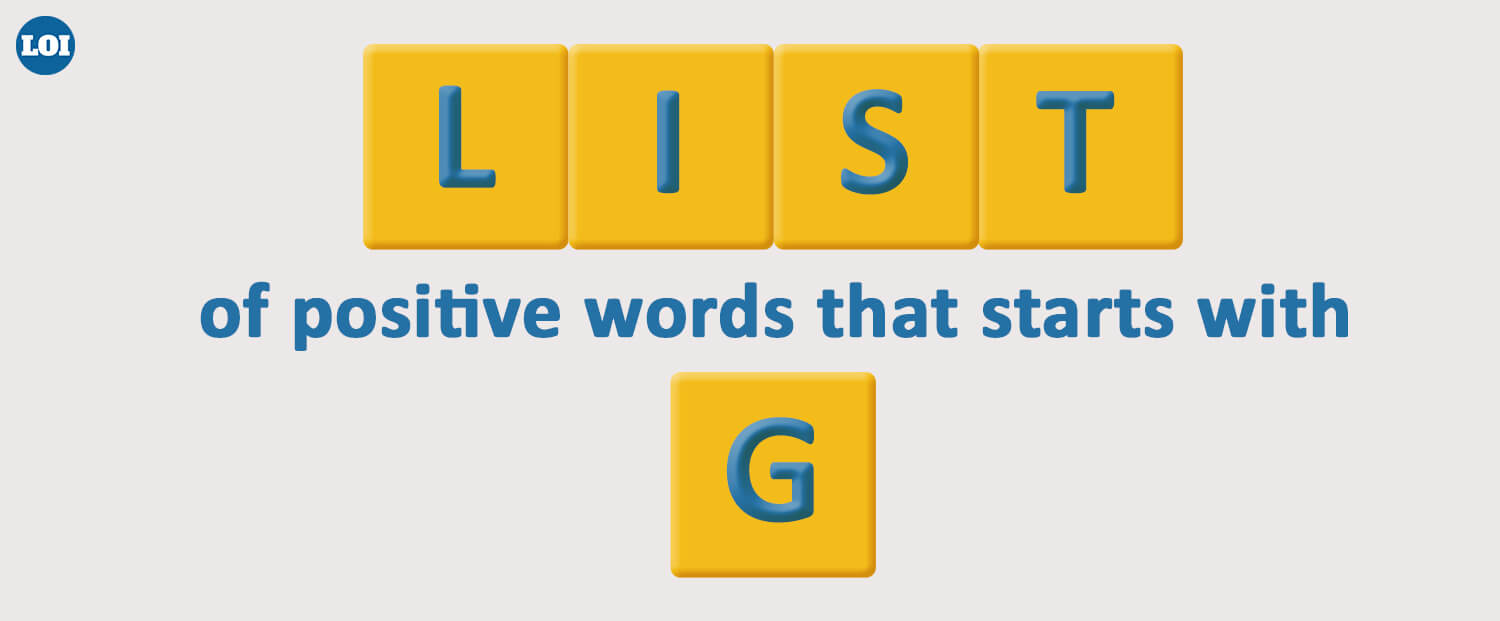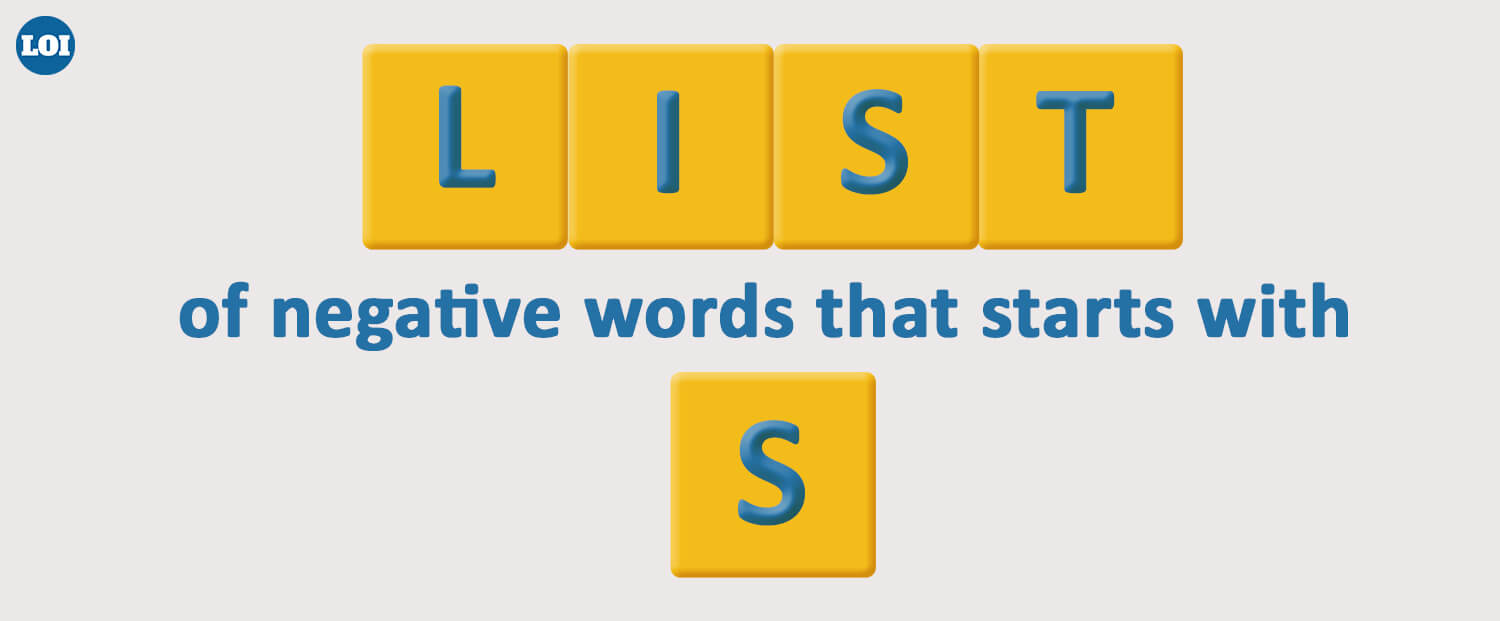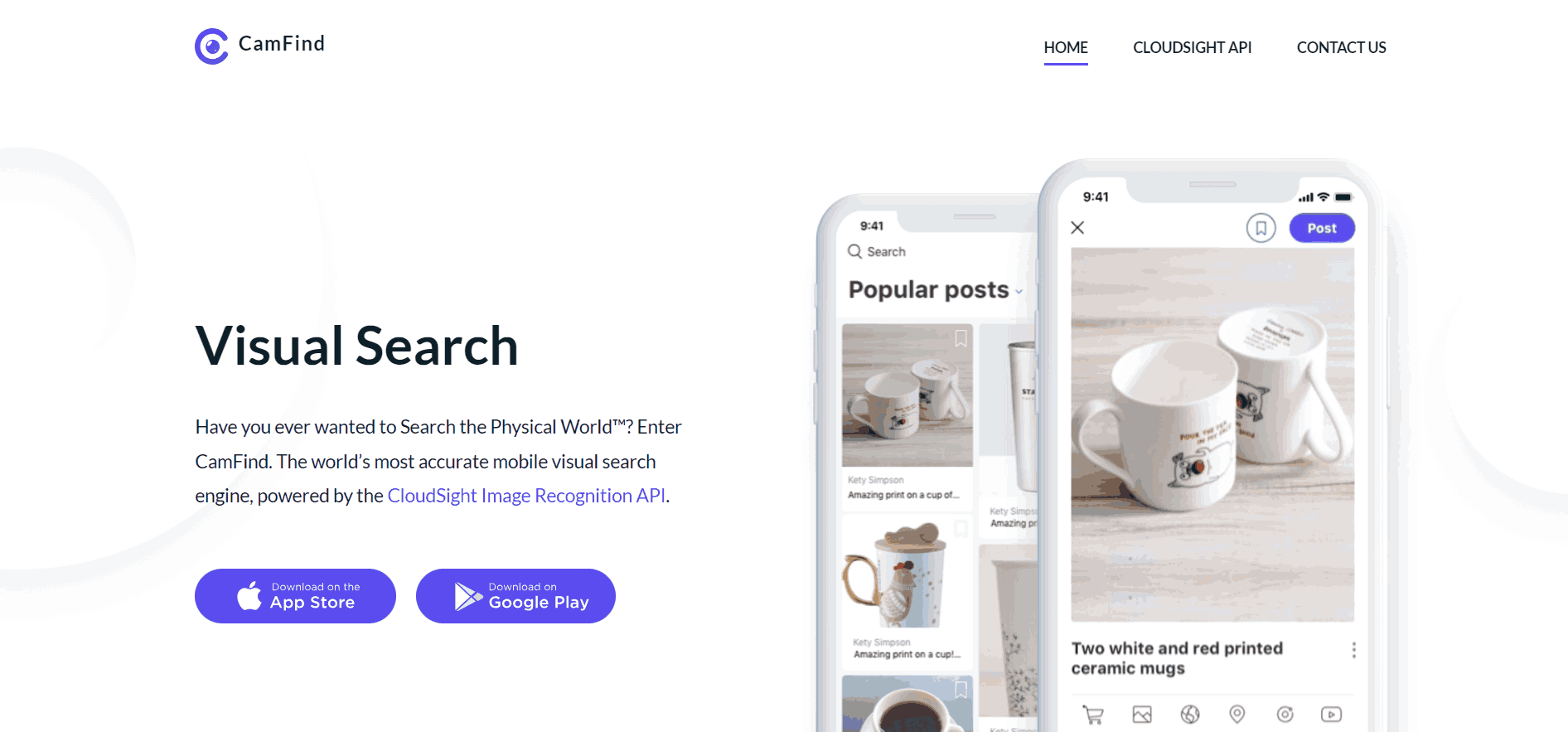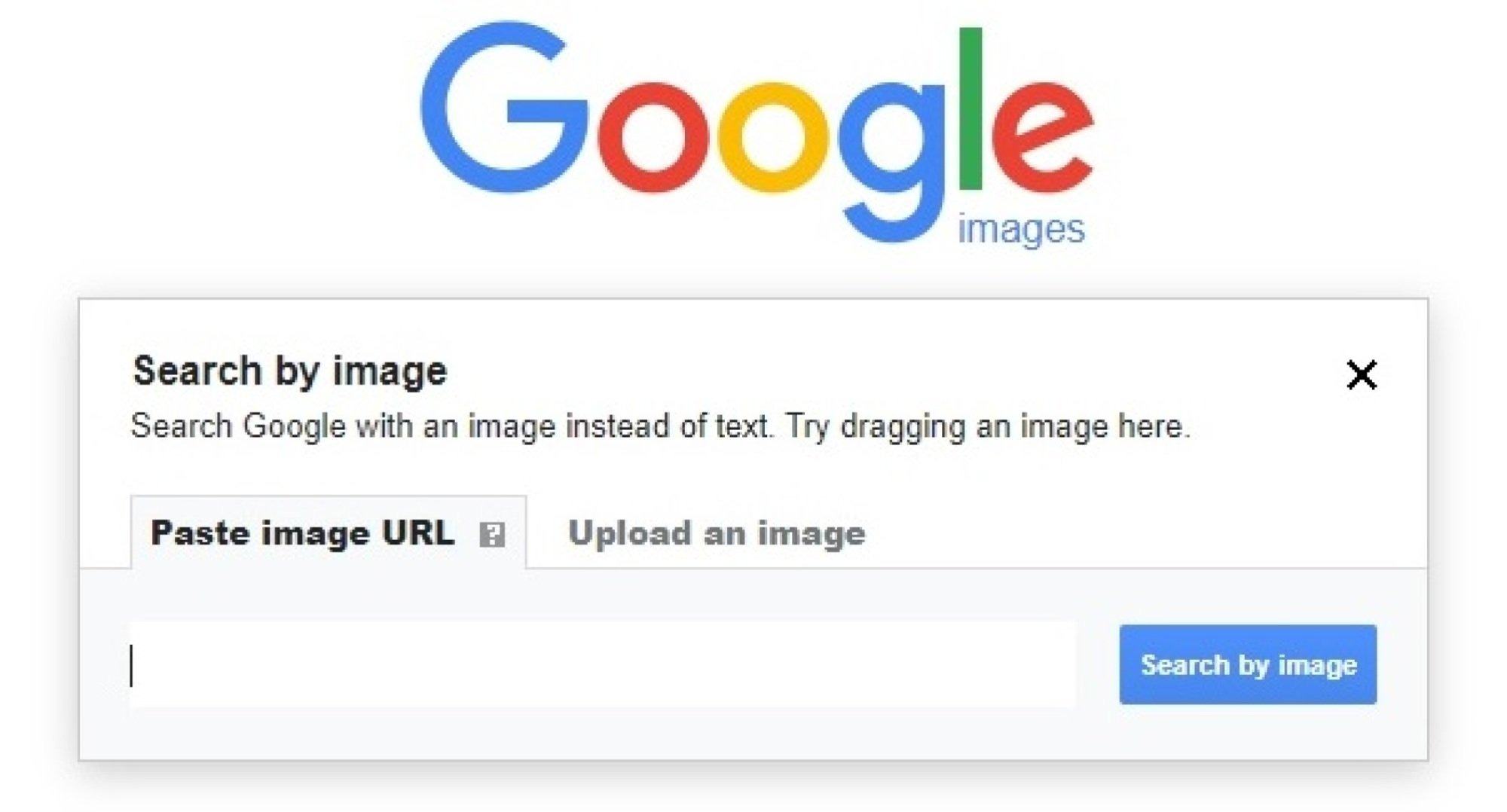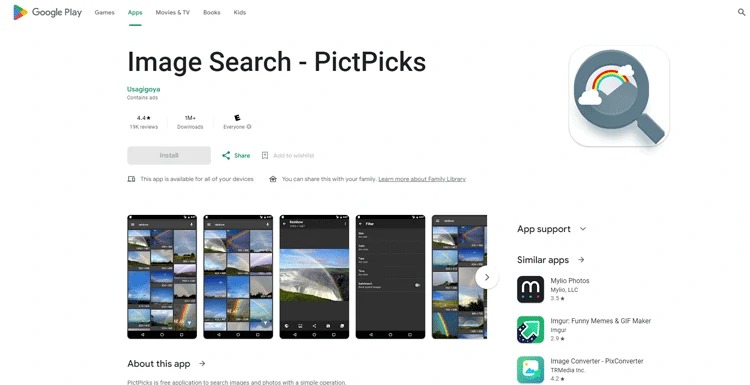Google Lens is an impressive and versatile tool for visual search, but it’s not the only choice available. Interested users widely use these tools. When you need to search using images or understand the world with your camera, these alternatives can provide excellent results by their exceptional functionalities.
Choosing the right or best Google Lens alternative depends upon the user's needs and preferences. It varies on many factors such as the type of image recognition required the user needs, and any extra features that could be helpful.
Keep some important things while choosing the best alternative to Google Lens for yourself:
1. Focus
Are you looking to find where an image comes from (like with TinEye), identify everyday objects (CamFind), or get ideas for shopping (like with Pinterest Lens)?
2. Platform:
Is the tool available online, or do you need a mobile app?
3. Specific features:
Do you need extra features or shopping options?
Make yourself clear before stepping onto any Google Lens Alternatives.
Essential Features of Image Search Tools
There are key features to consider when choosing a Google Lens search tool. A strong reverse image search function is essential, allowing users to discover related images or identify the source of a picture. It is necessary to note the efficiency of recognizing different objects, scanning barcodes, and presenting relevant search engine results also form the core of any worthy alternative, they perform recognition tasks quickly and accurately.
Top 5 Google Lens Alternatives: You Can Opt Right Now
1. CamFind
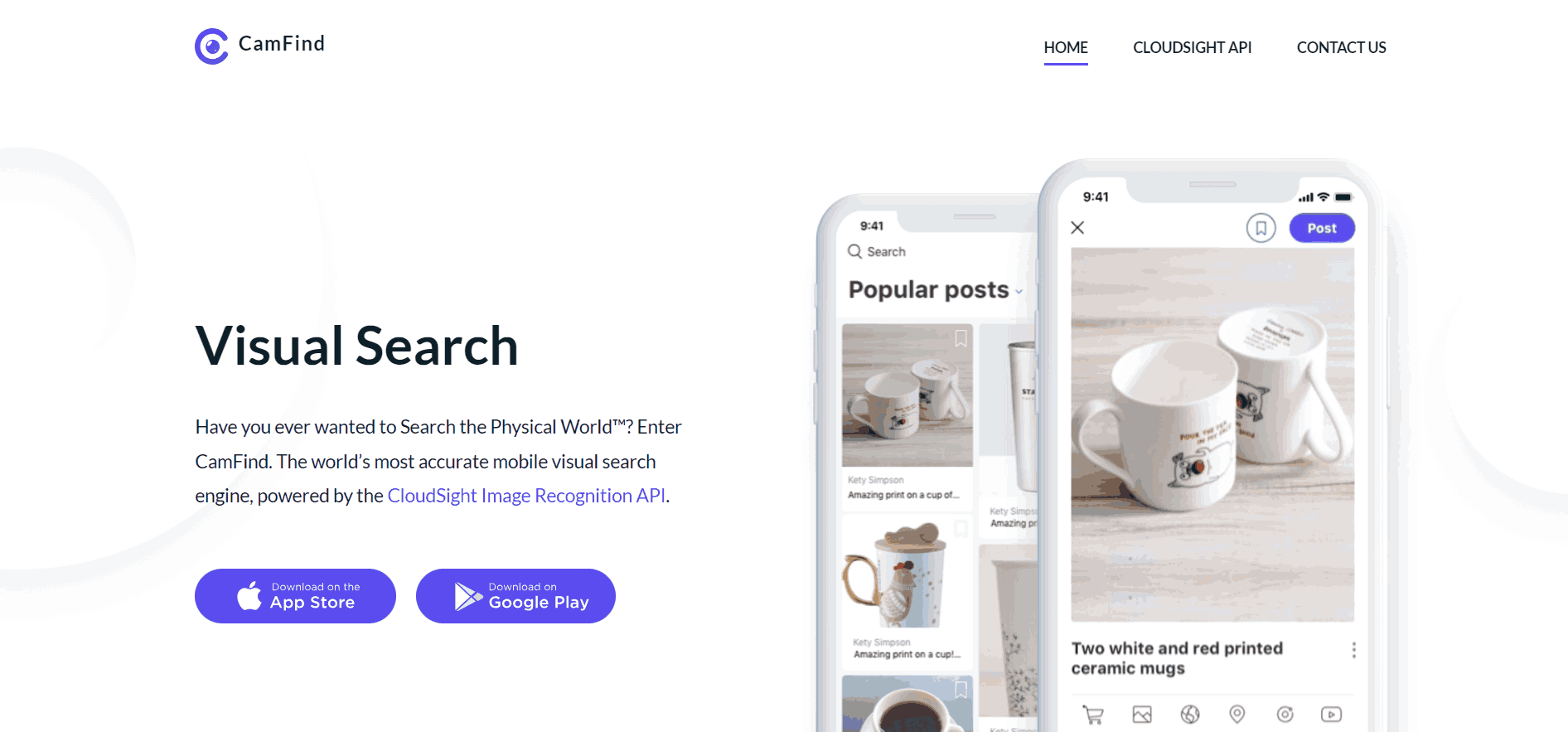
One of the oldest and most used search apps available for both iOS and Android. While this app isn't a perfect copy of Google Lens since it doesn't have augmented reality features, it is, quite simply, the next best thing. This app allows you to take images and then upload them to the server with just a single click after. It uses its CloudSight image recognition technology to identify the object and suggests websites that could provide you with more information on the subject. CamFind is capable of correctly identifying movies.
Install: Ios and Android (free)
2. Image Search
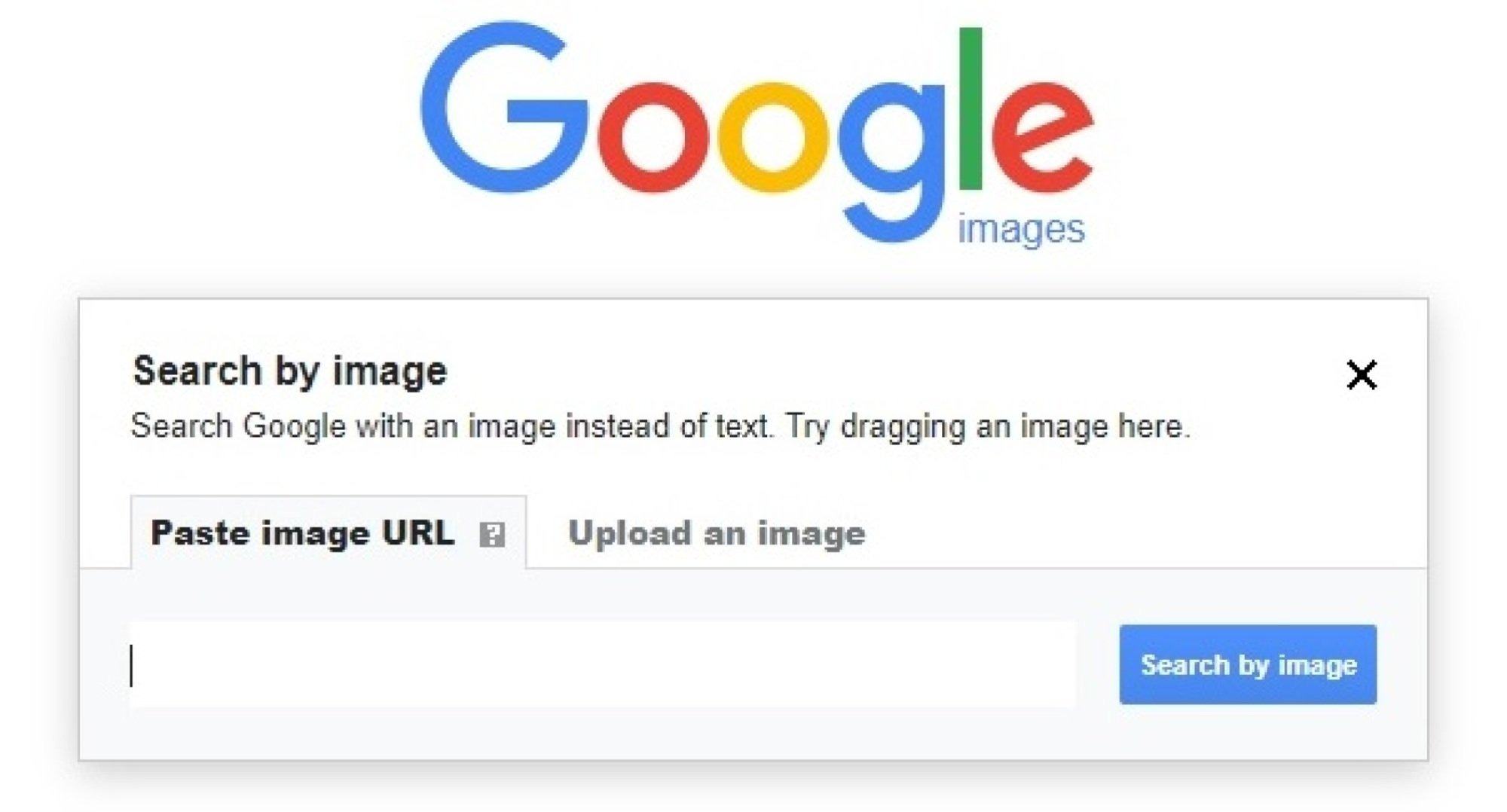
Another super-popular app that is capable of identifying images by uploading them to Google Reverse Engine. Unlike CamFind it doesn’t let the user take pictures directly, the user can select any image from their phone, so the user will need to snap the photo before they open up this app.
While the app does let you create your custom search engines, many users who aren’t very tech-savvy might find the process to be a bit complicated and hard to understand.
Install: Android (free)
3. Search by Image
Search by Image is another app for reverse image searching that displays reverse search engine results from Google Images and TinEye. This renowned app performs a reverse image search, all you need to do is, to pen the app and click on the “+” sign on the main screen to select the picture from your device.
There’s an option for a user to choose and upload a picture from their device or select, any picture from the Internet.
Users will get the option to resize, crop, and flip an image before actually uploading it. These two apps (Search by Image and Image Search) have similar ratings on the Play Store, which isn’t surprising, as they both majorly rely on Google’s Image search results. Most people reviewed this app as the most intuitive and user-friendly app and had a better UI than the latter app.
Install Android (Free).
4. Image Search – PictPicks
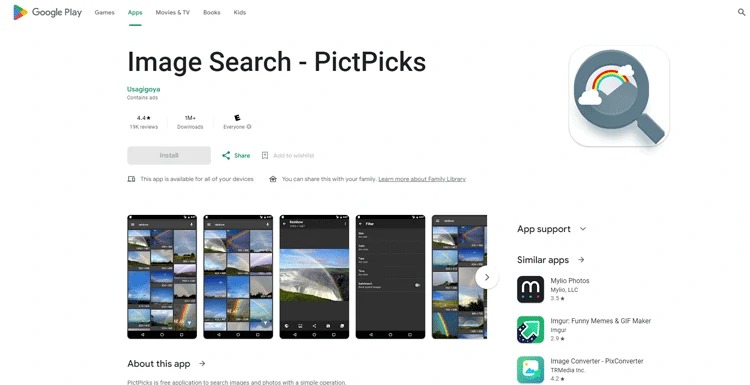
Previously called Image Search Viewer, PictPicks is another app that users can try if seeking a Google Lens alternative on their smartphone and other devices. This app has the most user-friendly interface it features Google’s Material Design which makes it enjoyable. PictPicks also uses Google image search to deliver its results, but instead of directing users to Google’s website, the app shows the related, it has its unique interface for displaying related images.
Install Android (Free).
5. Reverse Image Search
If a user wants to find more information regarding the source of photos, Instagram images, Whatsapp Images, memes, and screenshots Reverse Image Search is another great option to have a look. Like just about all the other apps on this list, this one also uses Google’s image search feature, so you have access to the usual functions use Google’s image search feature, so you have access to the usual functions, including SafeSearch.
This app has exceptional quality it comes with a camera interface that lets the user click the image before uploading it enhances the process to be smoother and user-friendly. Users can also share pictures or search results on social media, via messaging apps, or through Bluetooth
Install: Android (Free).
Frequently Asked Questions
1. What are the disadvantages of Google Lens?
Firstly, Google Lens is user-friendly but for accuracy in searching you need to get close to the object when taking photos or Google Lens may misidentify it. The object identified might not be 100% accurate.
2. Is Google Lens good for reverse image search?
Google Lens has replaced Google's Reverse Image Search, the big difference is that Lens tries to identify objects and provide results based on what it identifies, rather than just finding similar images. Often, that's exactly what you want.
3. Is there anything better than Google Lens?
There are top-paid and free alternatives to Google Lens which includes
- Amazon Rekognition
- TensorFlow, Roboflow
- WineEngine
- VisitBasis
- Vue.ai Virtual Dressing Room
- Imageryst
- Imagga,
- Clarifai Organization
- Kili Technology