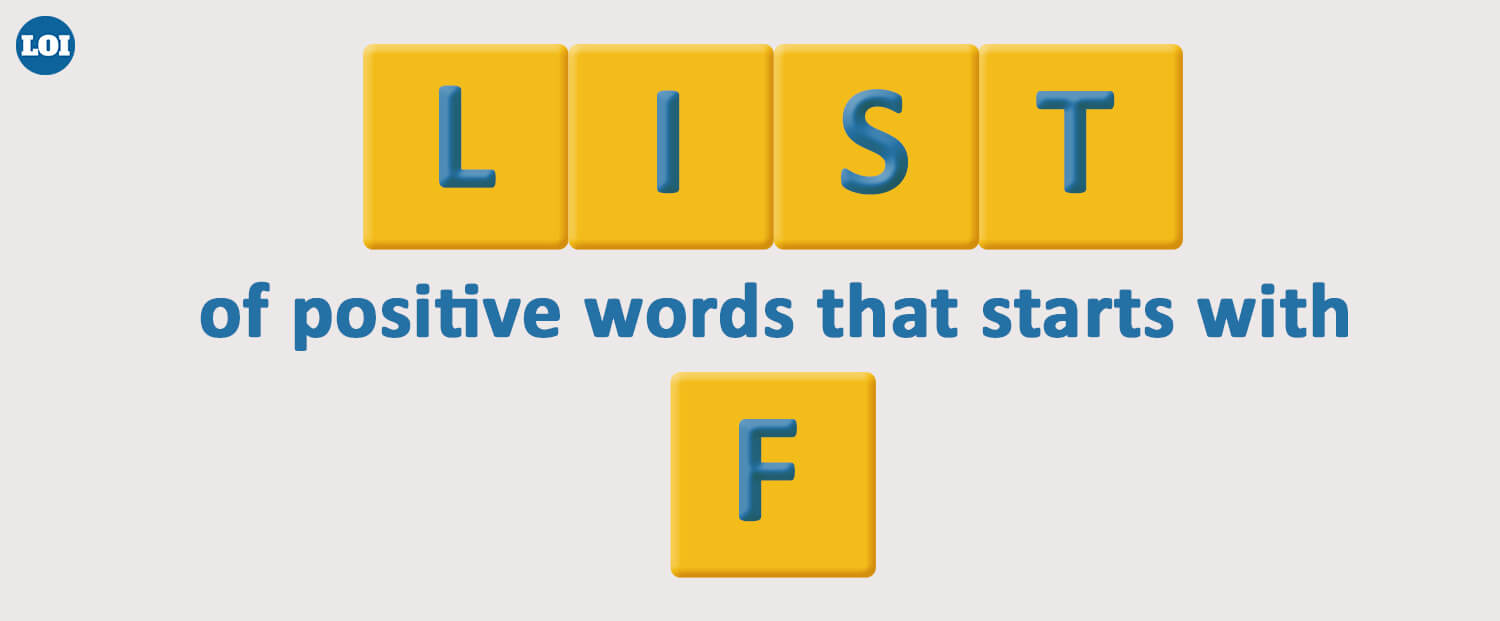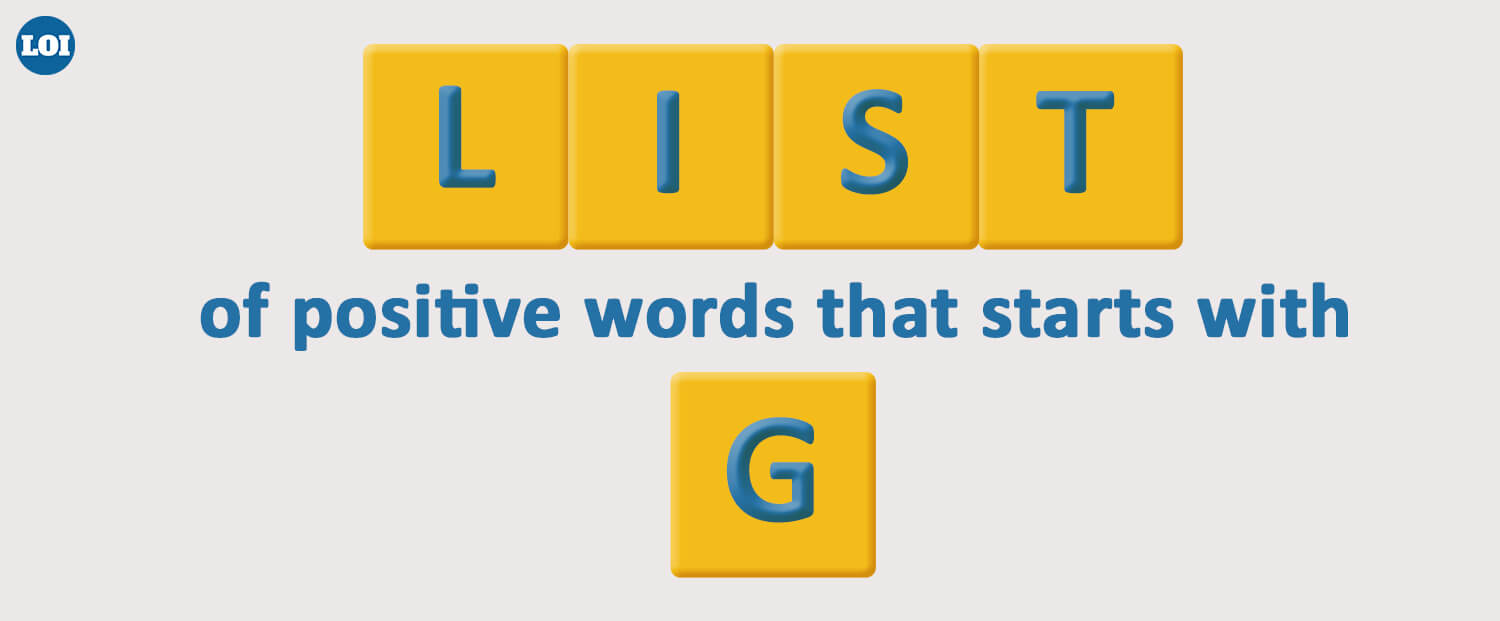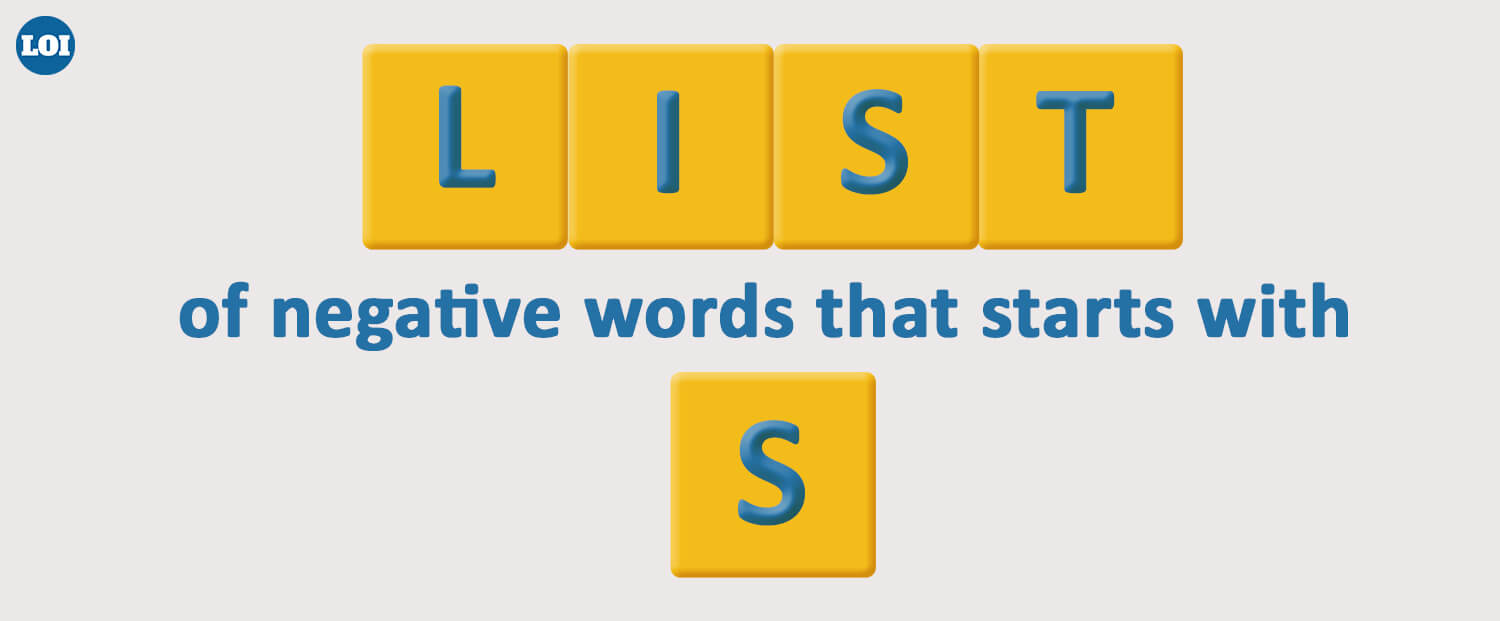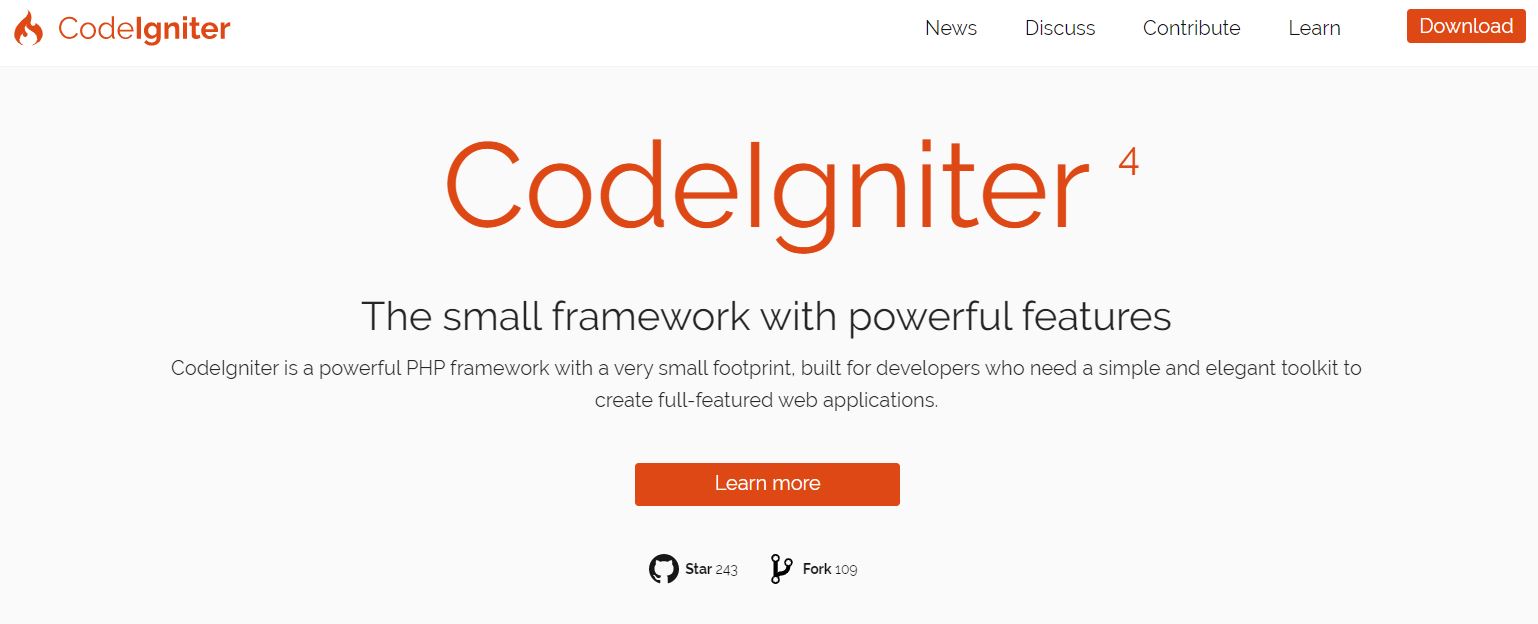We have come a long way from the static web pages of the early 2000s to more dynamic and interactive websites and web pages. Due to this phenomenal rise of web technologies, businesses constantly seek to hire dedicated developers who can handle and create their websites. However, web development is far from easy. Even the most proficient web developers take significant time to develop a fully functional site or application.
The PHP framework, CodeIgniter, and its intuitive MVC architecture come in handy for rapid development. However, it does not negate the effort developers put into creating web apps; instead, it refines the process. This article explains why businesses choose CodeIgniter and hire dedicated CodeIgniter developers and how to get started with CodeIgniter.
What is CodeIgniter?
CodeIgniter is a PHP-based MVC framework used to construct web applications swiftly. It includes libraries, a clear interface, and a logical structure for accessing these libraries, plug-ins, and other resources that enable PHP to accomplish complex functions easily while retaining high speed.
CodeIgniter streamlines the PHP code and produces a fully interactive, dynamic website in a short time. It is compatible with PHP 5.2.6 or later and MySQL 4.1 or later. It fortifies your website and simplifies your code, making it easier to read and manage. CodeIgniter installation is straightforward and includes a free, lightweight toolkit.
Features
CodeIgniter has several other features besides being beginner-friendly, easy to use, and lightweight. These features make it an excellent choice for several web developers and designers looking to build a robust and secure web application. Some of the other features include:
- CodeIgniter has a small footprint and outstanding performance
- Clean, search engine-friendly URLs are generated
- PHP 4 (4.3.2+) and 5 are supported
- Most major databases are supported, including MySQL (4.1+), MySQLi, MS SQL, Postgres, Oracle, SQLite, and ODBC
- Application security is a priority
- Simple caching operations and the MVC development methodology
- Several libraries and helpers are available to assist with sophisticated tasks such as form validation, email, image processing, multilingual apps, developing APIs, and more for projects
Why do businesses choose CodeIgniter?
CodeIgniter provides several benefits that make it an ideal choice for your web development project. The benefits and features are the main reasons why companies are looking to hire dedicated CodeIgniter developers. Some of the benefits are:
Secure framework
Any web development business would constantly want to improve security. CodeIgniter includes several security-rich functions and features with different integrated input and output filtering capabilities. They mostly describe the encryption and decryption methods, which are helpful for any developer to take responsibility for and manage the data during the installation process.
Easy configuration
CodeIgniter offers a linear layout and a freely used folder structure. This helps to streamline the PHP syntax while utilizing the framework. Such a design allows for creating web applications free of the hassles associated with sophisticated syntax.
Superior testing abilities
The current version of Codeigniter distinguishes itself from the other PHP frameworks owing to its step-by-step testing feature, which is helpful in any web application development approach. This unique feature enables developers to analyze the functions and their performance levels, and disseminate the finest ways to aid in web development projects' growth.
Simplicity in usage
CodeIgniter provides a straightforward interface that makes it easy to understand and use. As an open-source framework, it may be readily customized to meet the needs of your business. Implementing future changes are also easy owing to the many controllers and tools available.
More results with less code
There is no need to employ third-party libraries, which immediately opens the door to speedier web app development. As a result, if you need quick web app development features, this framework is highly recommended.
Remarkable documentation
Software projects require excellent documentation for user guides and future references. CodeIgniter aids in the preservation of critical documentation of the codes more straightforwardly.
CodeIgniter installation and configuration
Some prerequisites to note before commencing the installation include:
- Stronghold in basic HTML and MySQL
- Knowledge of PHP
- Solid understanding of the MVC (Model View Controller) architecture
Once you have a good hang of the prerequisites, we can move on to the proper installation. There are two approaches to CodeIgniter installation:
- Automatic installation using Composer
- Manually installation with File Manager
CodeIgniter installation using Composer
- Log in with your SSH credentials and use the following command to browse to the public_html root directory:
cd domains/domain_name.com/public_html
- Commence installation of CodeIgniter 4
composer create-project codeigniter4/appstarter project-root
The above command will generate a project-root directory for the CodeIgniter files.
You might want to relocate the contents of the project-root to the public_html directory for convenience. First, use the following command to identify the current directory:
Cd or pwd
This is what it will look like:
/home/username/domains/domain_name.com/public_html
Now you should be able to move the files:
mv project-root/*/home/username/domains/domain_name.com/public_html
Once everything is done, enter this URL to your browser:
https://domain_name.com/public
Make sure domain_name.com is replaced with your domain name.
The CodeIgniter default screen will display, indicating successful installation.
Manually installing with file manager
Opt for the manual method if you wish to avoid the SSH aspect of the Composer installation. Even if the manual technique is straightforward, keep in mind that you must check for merge conflicts while upgrading your website.
Follow these steps to perform the manual installation.
- Use the most recent version of CodeIgniter.
- Extract it to the root directory - domain_name.com/public_html - using File Manager
- The folder framework-4.1.9 will emerge. Double-click the folder within it to open it. Select all of the files with CTRL + A, then use the Move button to move everything to public_html
- Once everything is done, enter this URL in your browser:
- https://domain_name.com/public
- Make sure domain_name.com is replaced with your domain name.
- The CodeIgniter default screen will display, indicating successful installation.
CodeIgniter configuration
Getting CodeIgniter up and running is a breeze. Mostly, you only need to change a few configuration files. You must configure CodeIgniter to link to the correct app's base URL.
Open system/application/config/config.php and change the base_url array item to connect to your server and CodeIgniter folder.
Wrapping Up
Now that you have successfully installed CodeIgniter, it is time for you to create your web development project with the help of CodeIgniter. You can develop an excellent web application by leveraging its versatility and simplicity. Hire dedicated CodeIgniter developers today to take your business to the next level with all the fantastic features CodeIgniter offers.