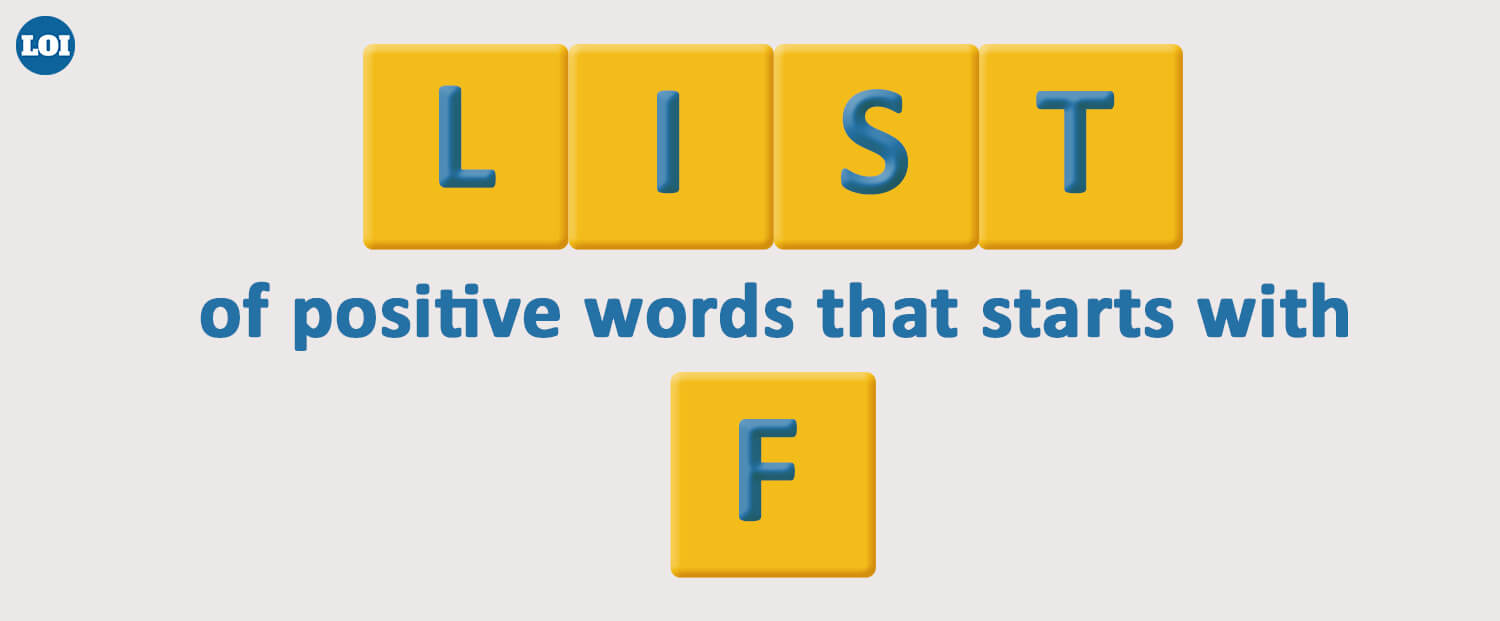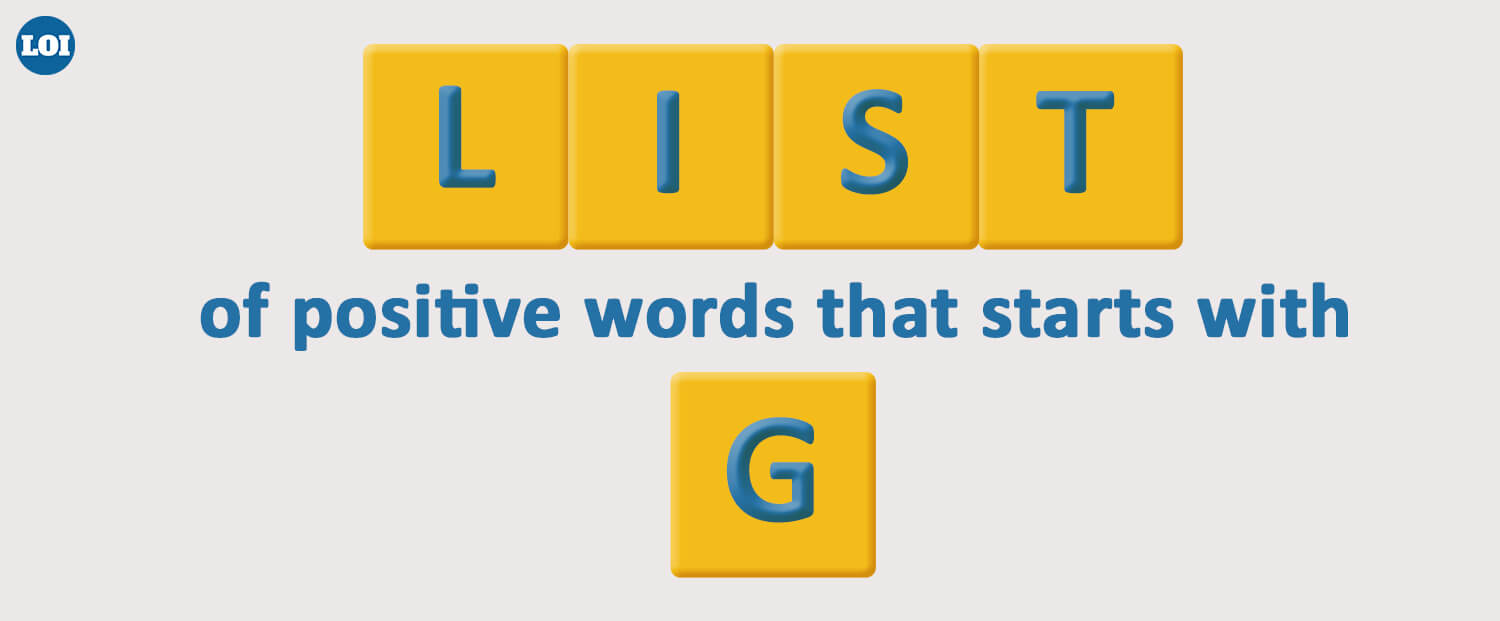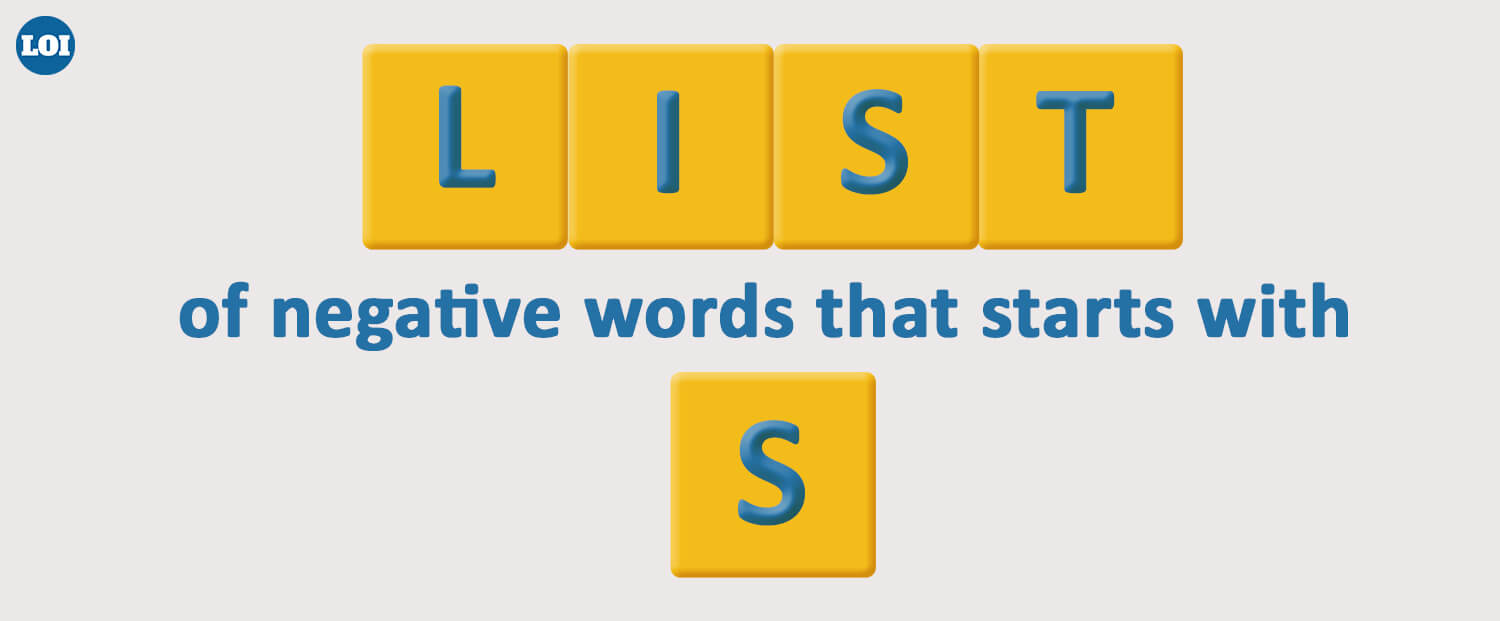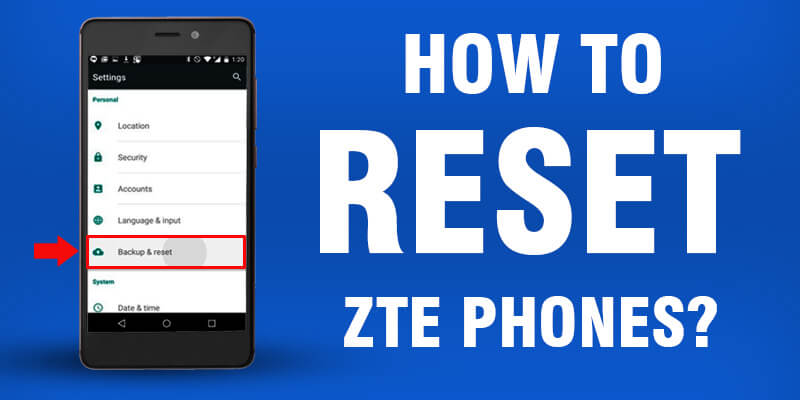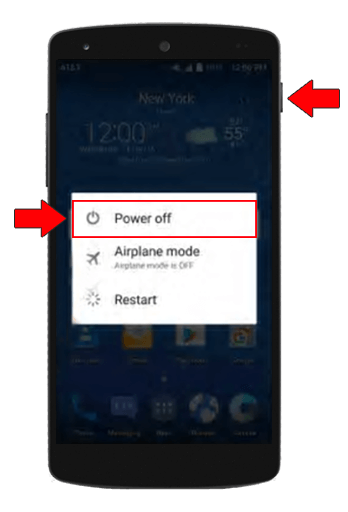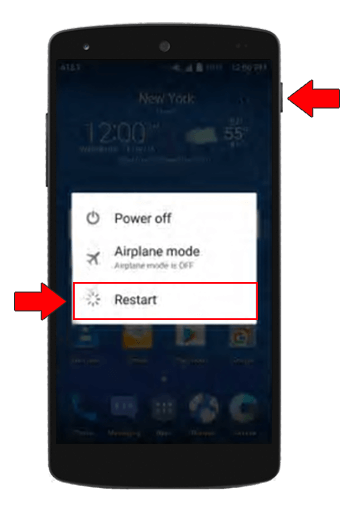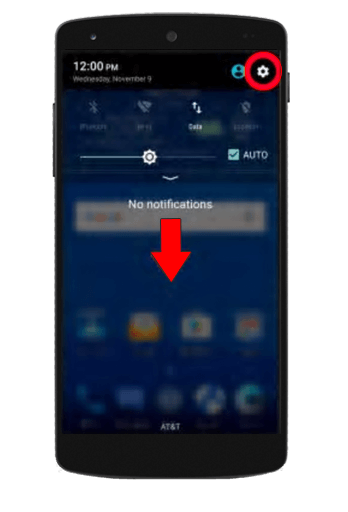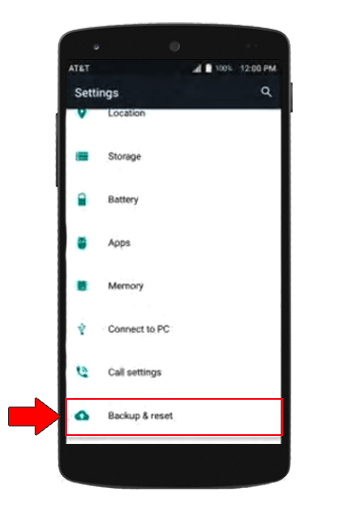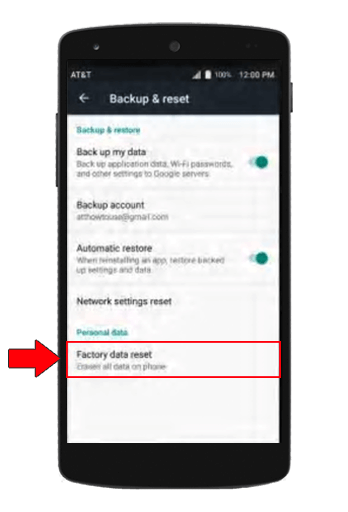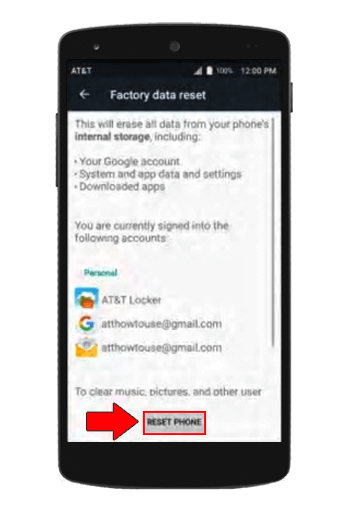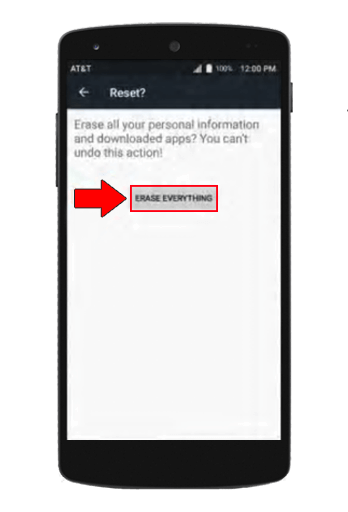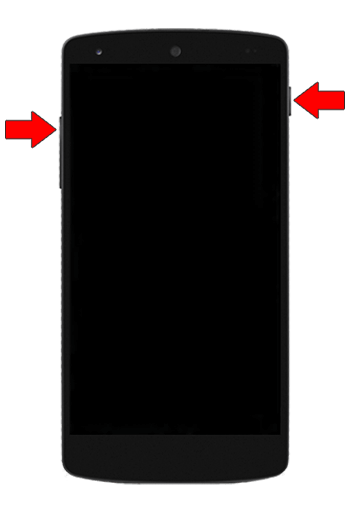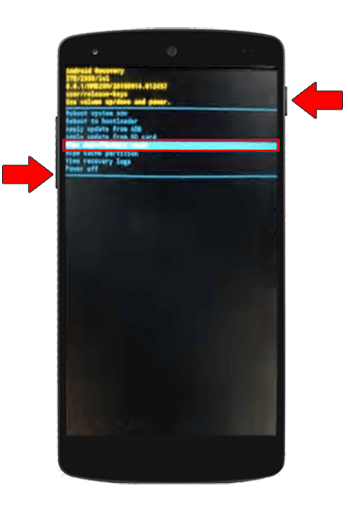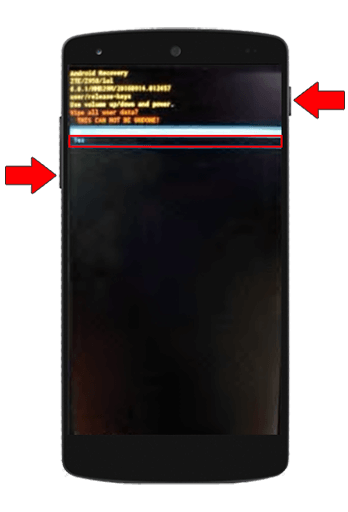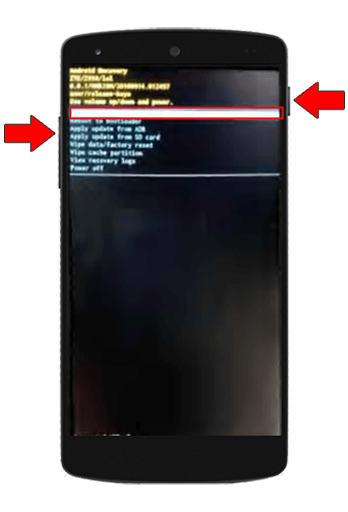Are you Stuck with your ZTE Phone Reset?
There are multiple solutions to reset your device if you are experiencing issues. So, don't worry we have 2 easy solutions that can help you to get rid of this.
I ever stuck with these problems. So, I decided to share my thought with you. Hope after reading this you will never be stuck with the same problem.
Trust me :)
I know 2 steps that can help you to solve this...
NOTE: If you know any other solution that can help you can also share. I will never hesitate to update the article.
Method 1:
Step 1: In this step, you have to power cycle your device. You just need to press and hold the mobile Lock/ Power button.
After then select Power off as mentioned below in the picture.
Once you switched off your phone then turn the device back on. For that, again press and hold the Lock/ Power button until the screen of the phone popped up with lights. (If you still having problems with this you need to power/lock the button till the phone is switched off.)
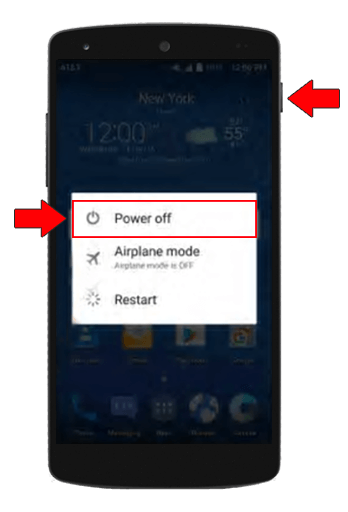
Step 2: This would be one more option to restart the device if the power off does not work. Just press and hold the Power/ Lock button on the right side of the device, then select Restart from the screen.
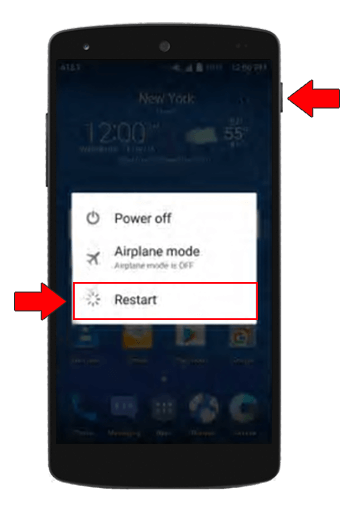
Step 3: If restart can not be able to resolve your issue then the next solution is to reset your ZTE phone. But be remember this can delete all the data from your phone. To reset your phone just swipe down your "Notification Bar" and Select "Gear Button" from the notification bar as seen in the picture below.
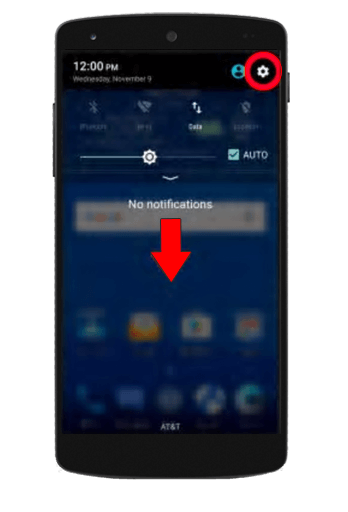
Step 4: As in step 3 I have mentioned that your all data will be deleted if you factory reset your phone. So, You need to scroll the menus from your device and select the "Backup & Reset" button. Once the procedure is completed and you can make a backup to your device.
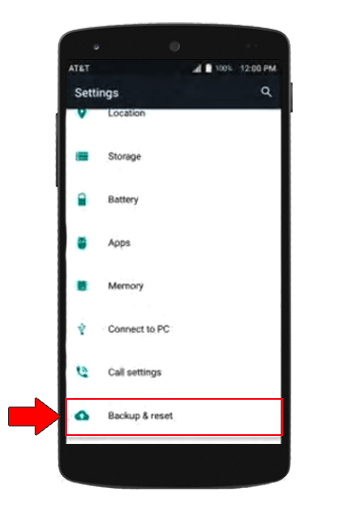
Step 5: Once you make a backup the next step is reset you can see a window mentioning "Factory Data Reset".
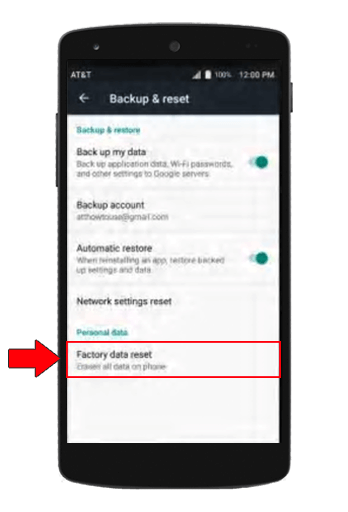
Step 6: When you click on "factory data reset", the next window will pop up. Select option "Reset Phone".
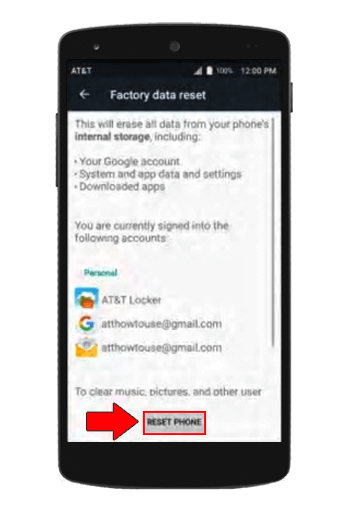
Step 7: At the next window you will get a button "Erase Everything". Click on the button
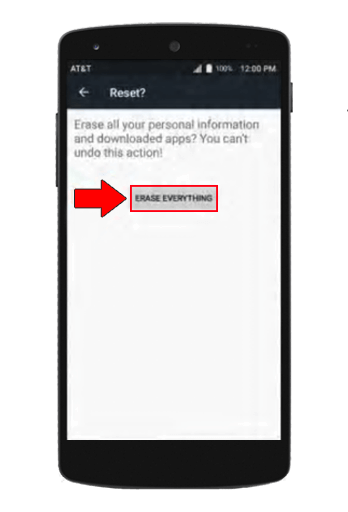
Method 2:
Step 1: After erasing everything a black screen will have appeared. Hold down the "Power/Lock button" and "Volume Up button" at the same time until you see the ZTE logo, then release.
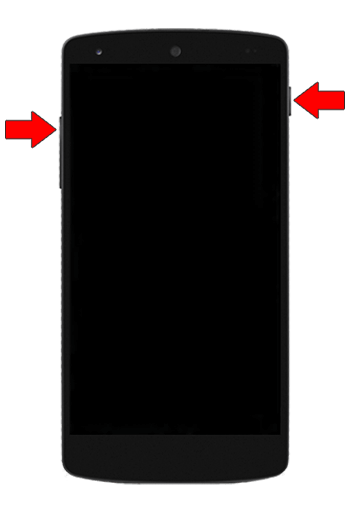
Step 2: After the recovery mode window appears, You need to press the "Volume Down button" to highlight “wipe data/factory reset”, then just need to only press the Power/Lock button.
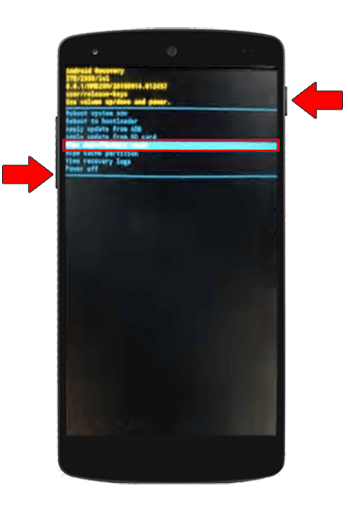
Step 3: After the previous step, you can see the Volume Down button to highlight “Yes”, then you need to press the Power/Lock button.
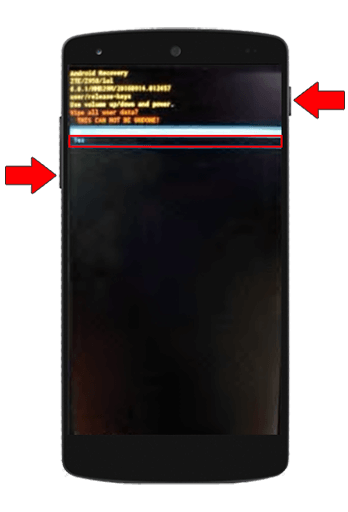
Step 4: When everything is completed, you will be returned to the "device reset screen". Now press the Volume Up button to highlight “reboot system now”, and then you need to press the Power/Lock button.
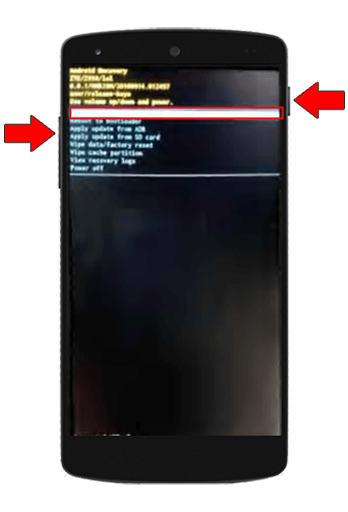
When all these steps are completed, you will surely reset your ZTE Phone Model.