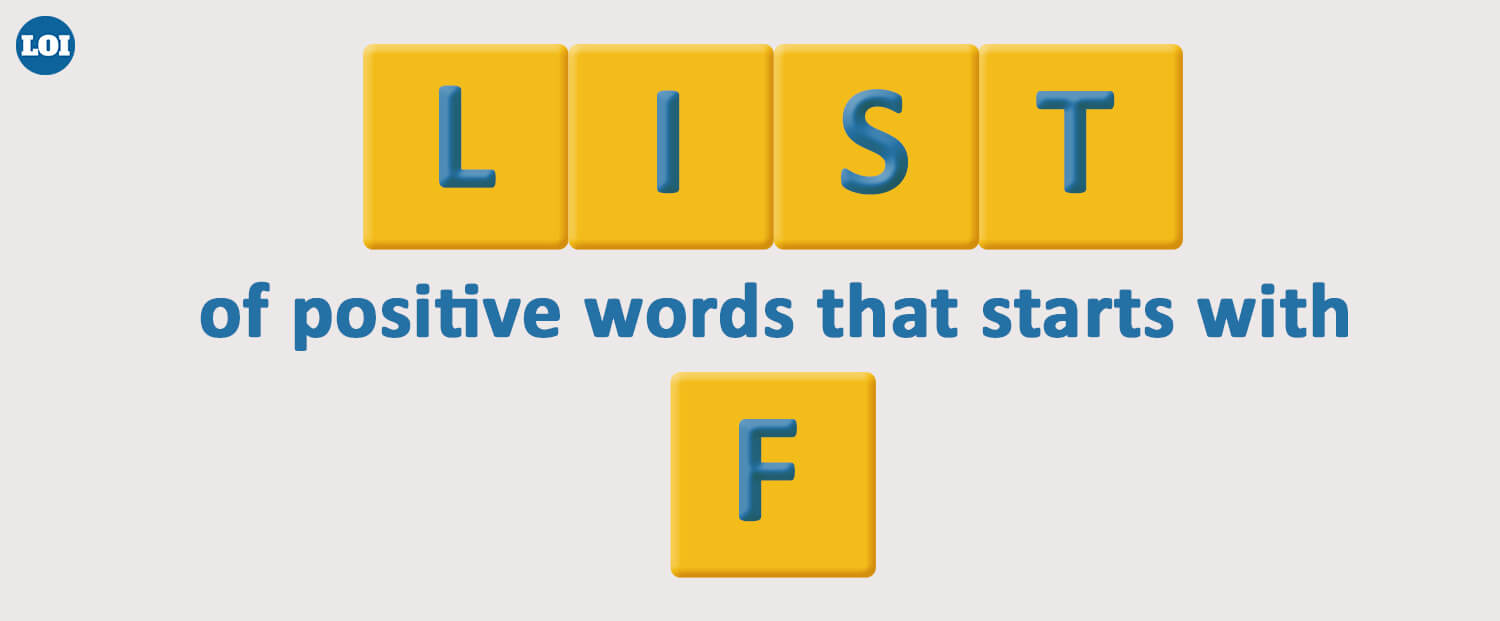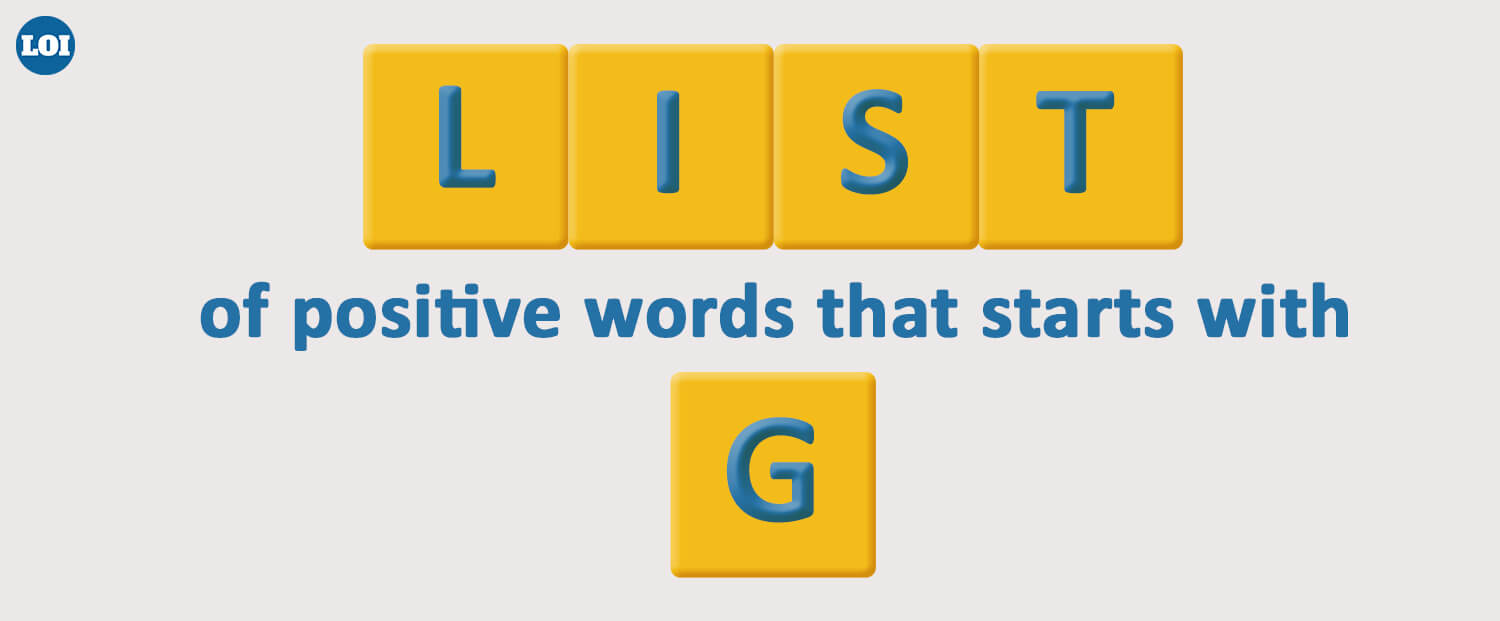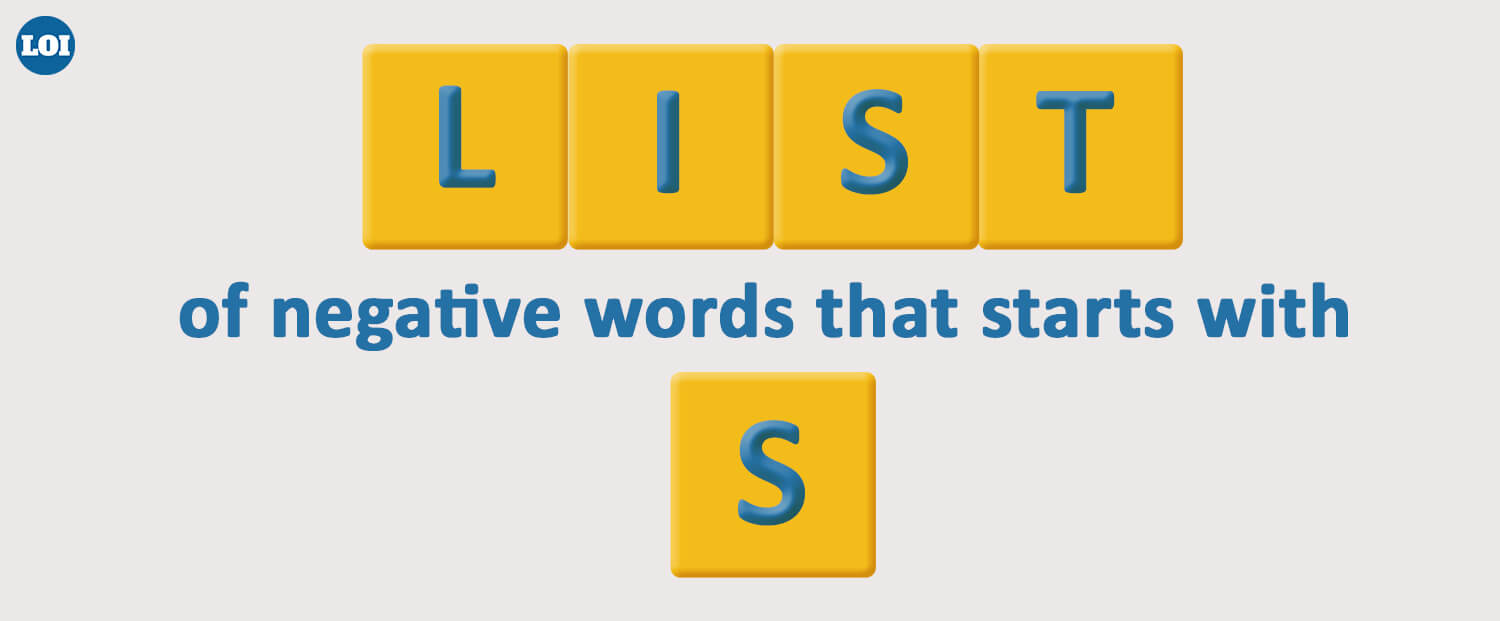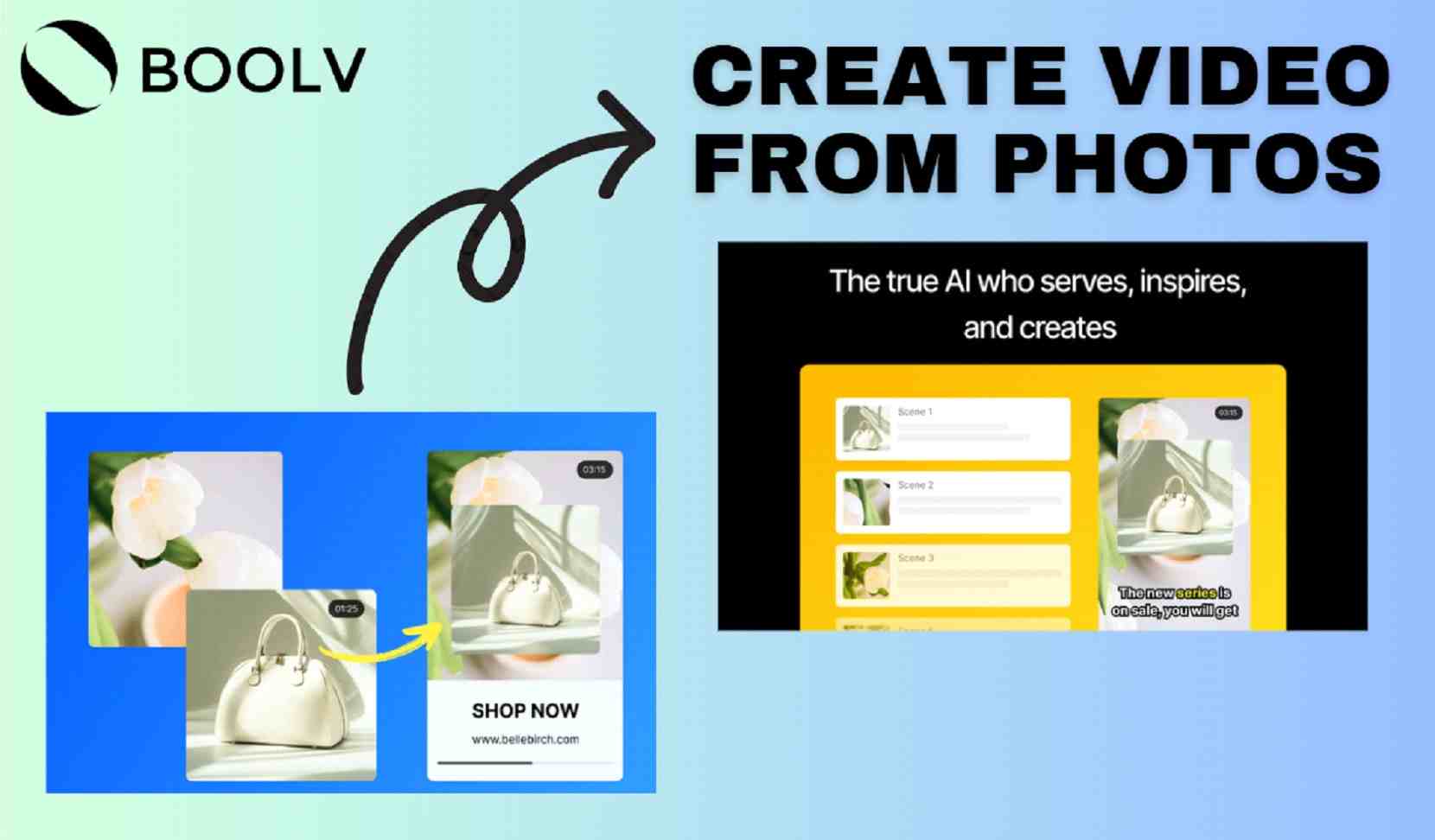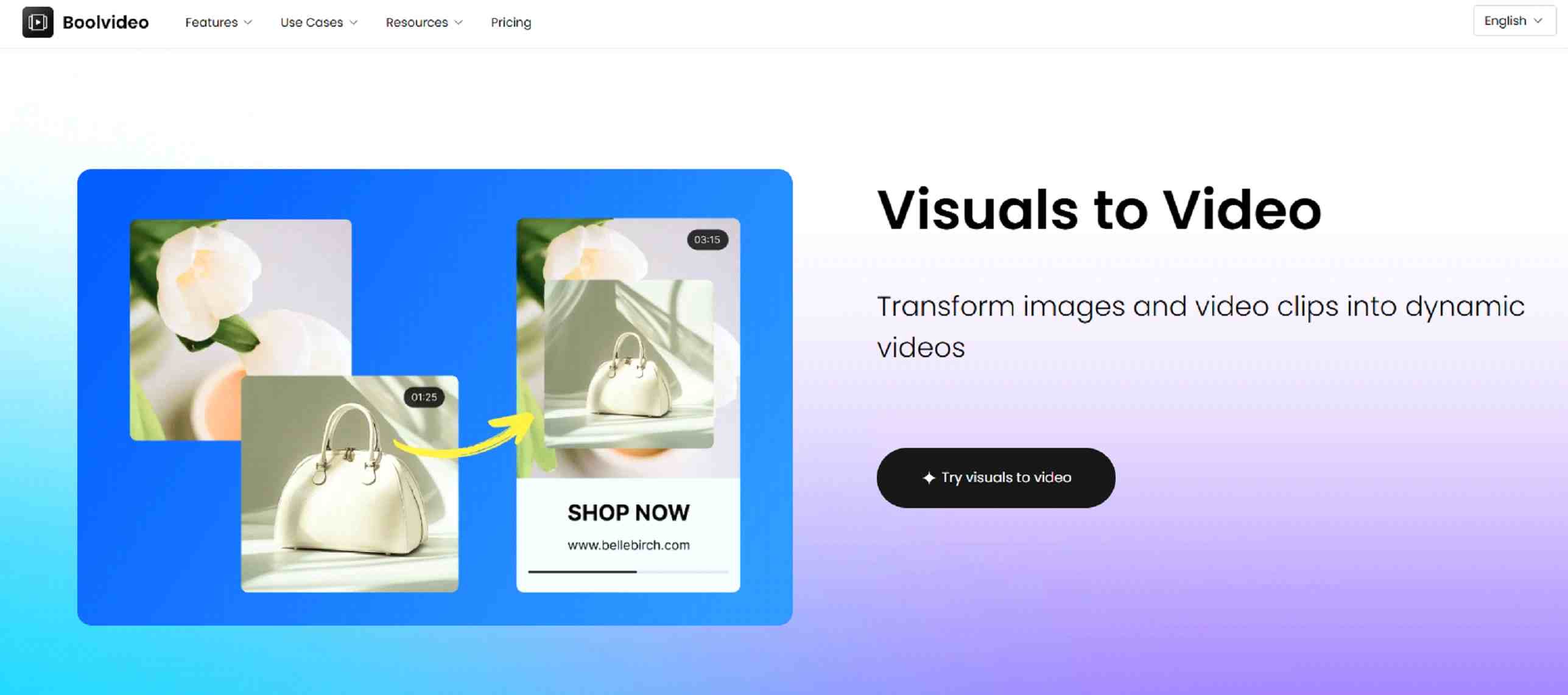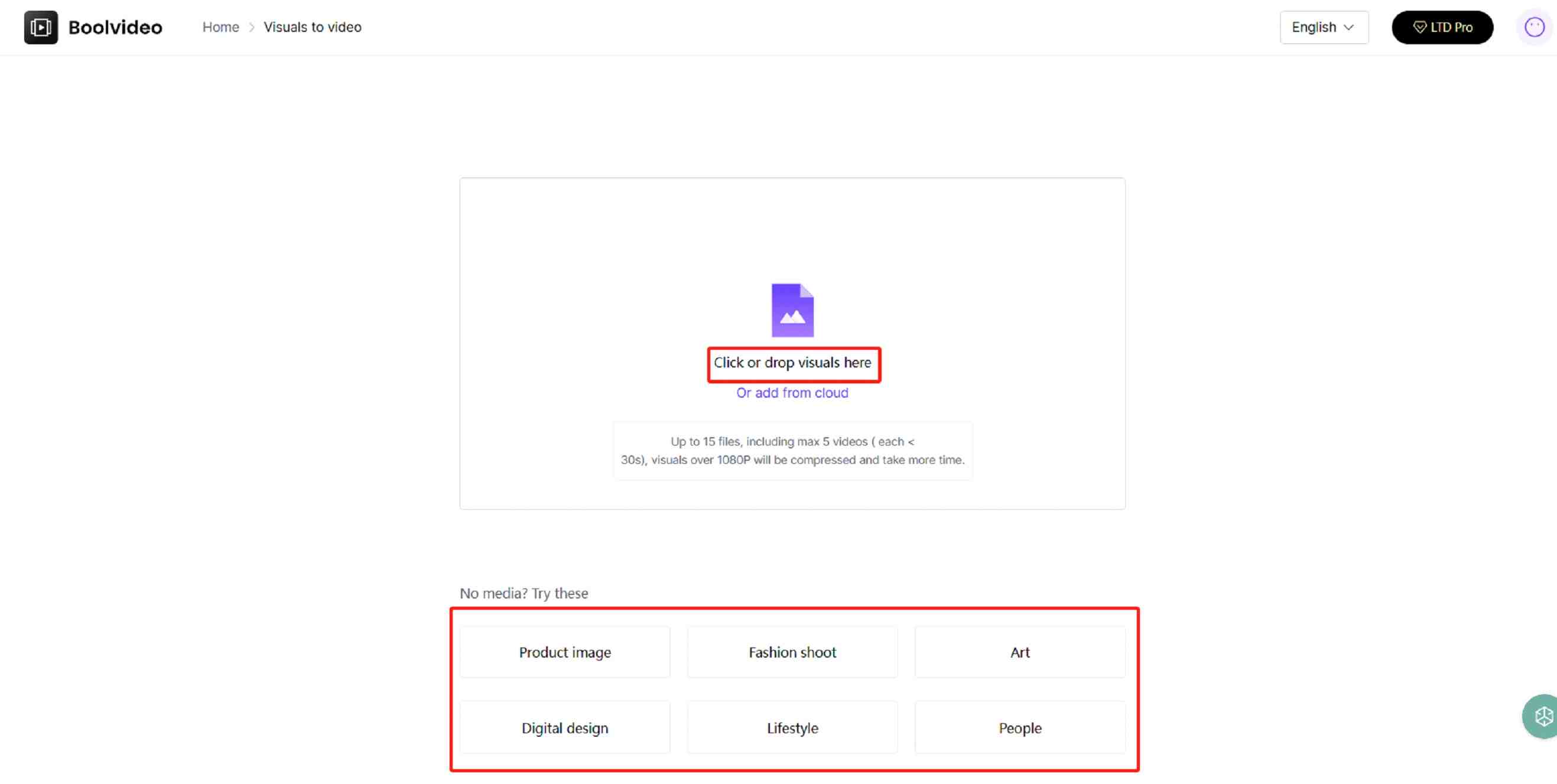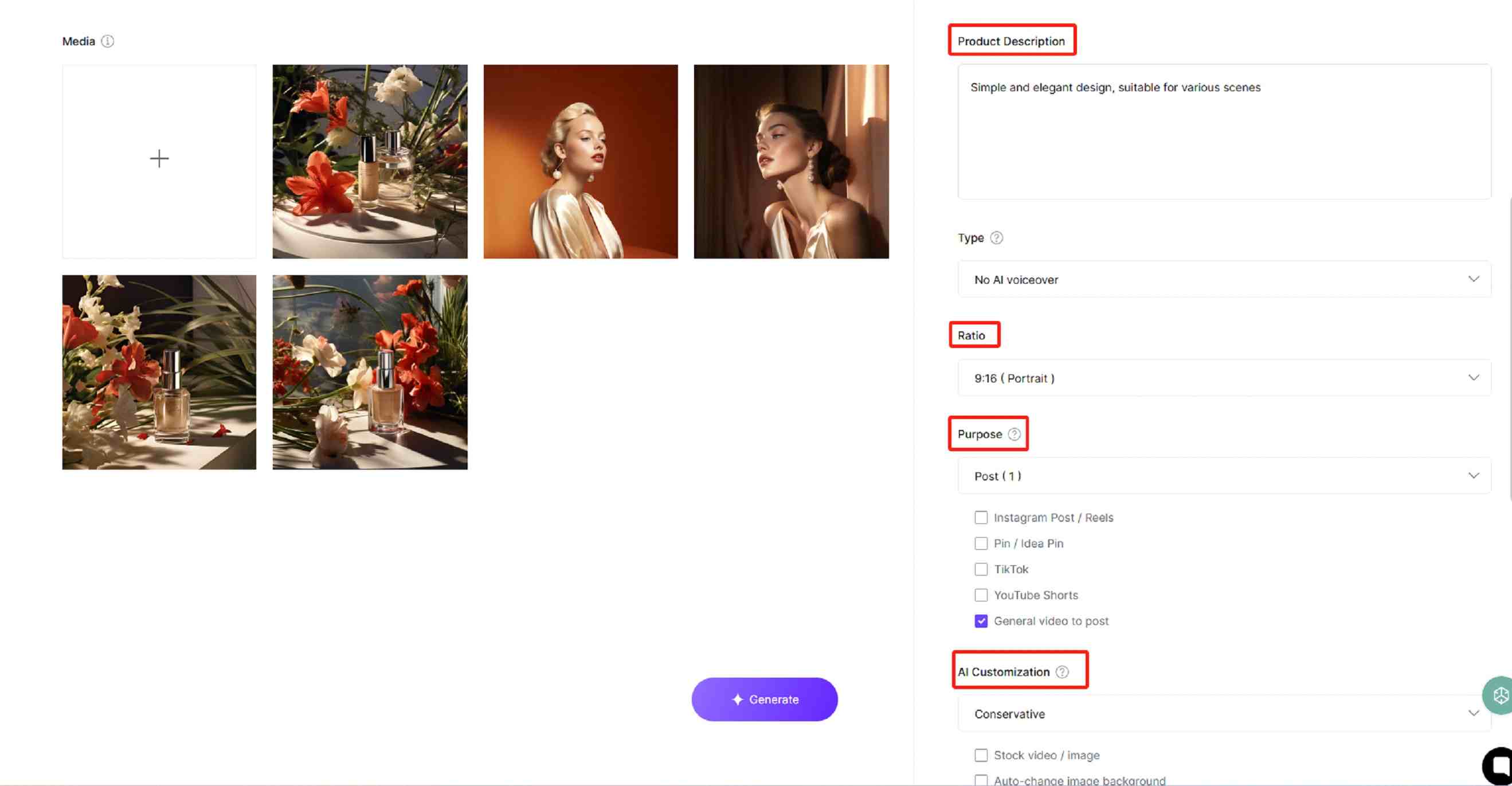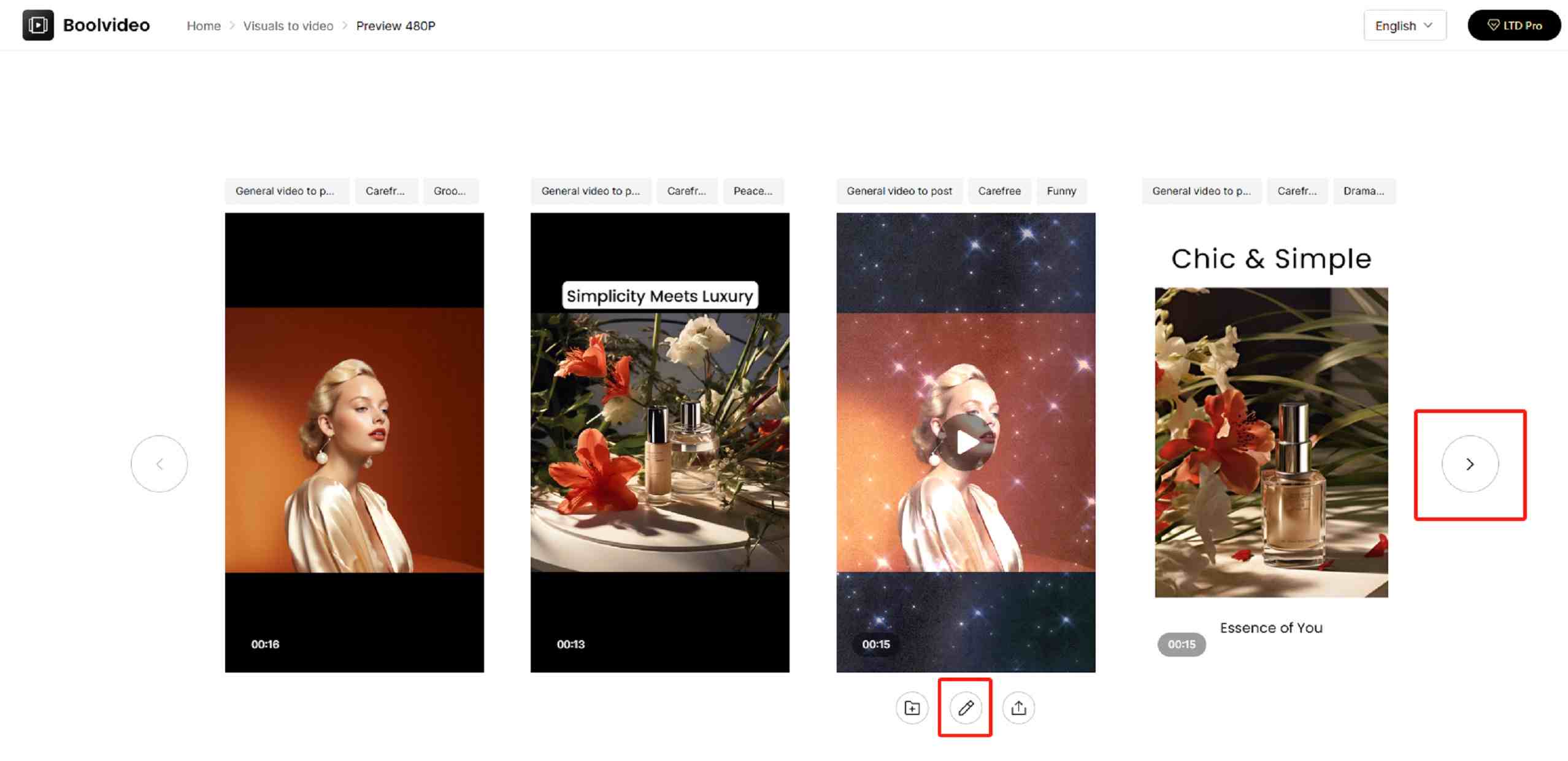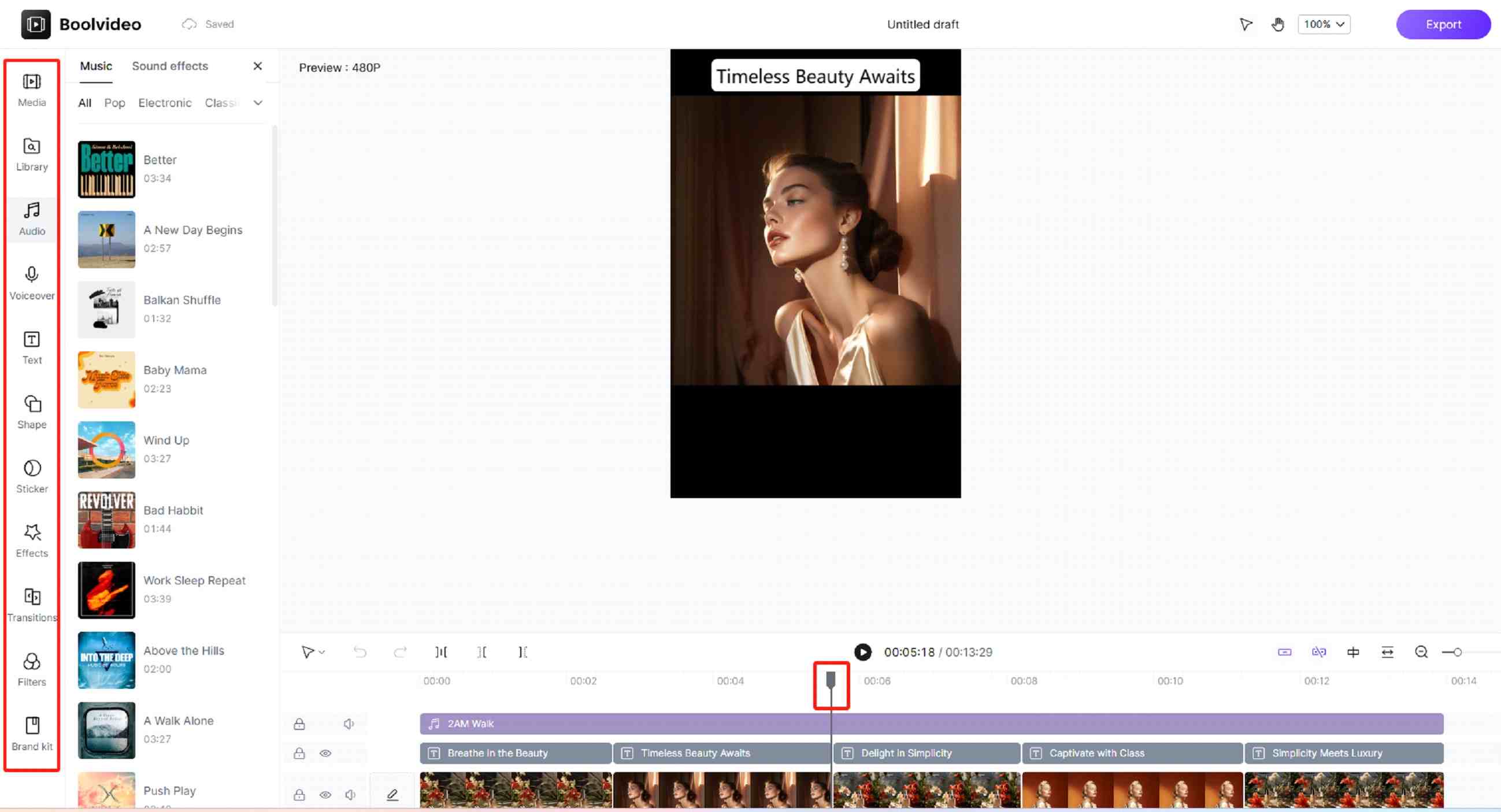When you browse content on social media, do you prefer pictures or videos? I guess most people prefer videos because videos look more vivid and interesting, while pictures may be static and not very interactive. But did you know that pictures or photos can now be turned into videos? Why do you want to convert pictures into videos? This article will give you the answers to these questions. Now you can use AI video-making tools to achieve these goals. It is no longer difficult to make videos with photos. Let's take a look!
Why Do You Need to Turn Images to Videos?
Improve user engagement and interaction rates
It is a fact that videos are more likely to attract users to click and interact than static images. Studies have shown that the click-through rate of video ads (59.3%) is significantly higher than that of images (29.6%).
Improve trust with users
Combining photos into videos is more attractive to users who watch. For example, by adding transitions, music, and voiceovers, your videos will look more diverse, and viewers will be more willing to comment on the videos. So, you can also know what users like and don’t like. Especially if you have your own brand, this is also a very effective way because it helps build trust between the brand and users.
Improve the spread and exposure of videos
Compared to pictures, videos are easier to be shared by users on social media platforms. For example, platforms such as TikTok and Instagram will also give more traffic support to video content in their algorithms, which will make your content easier to spread and attract more audiences, increasing the possibility of being known by more people.
How to Make a Video with Pictures?
Upload and organize photos
First, to convert pictures into videos, you need to prepare the pictures you want to convert. For example, if you have a picture of a model wearing clothes you sell, or a picture of skin care products, that's also possible. However, since we are selling things, the pictures should preferably be of the products we sell.
Choose a User-Friendly AI Video Production Tool
The pictures are ready, but we only need a useful AI video production tool to convert the pictures into videos. There are many useful AI video production tools on the market now, but it is best to choose a tool that can directly support converting images into videos, such as Boolvideo. It has very comprehensive functions, a simple interface, and a "visuals to video" function. Whether you are a video production master or a beginner, it is very user-friendly. How is it specifically implemented? Please continue reading the following content.
Create video from photos
Step1: Open Boolvideo and select the "visuals to video" function
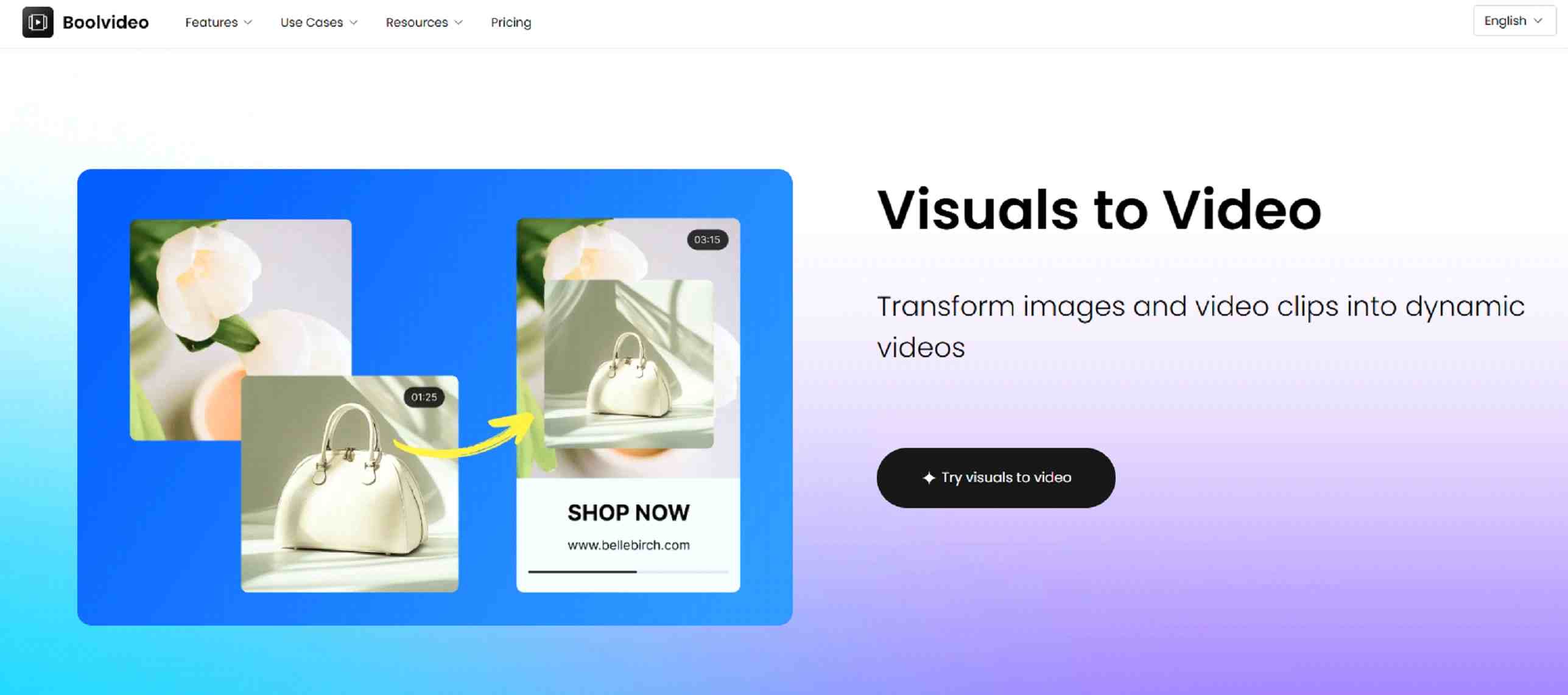
Step2: Upload photos at the designated location
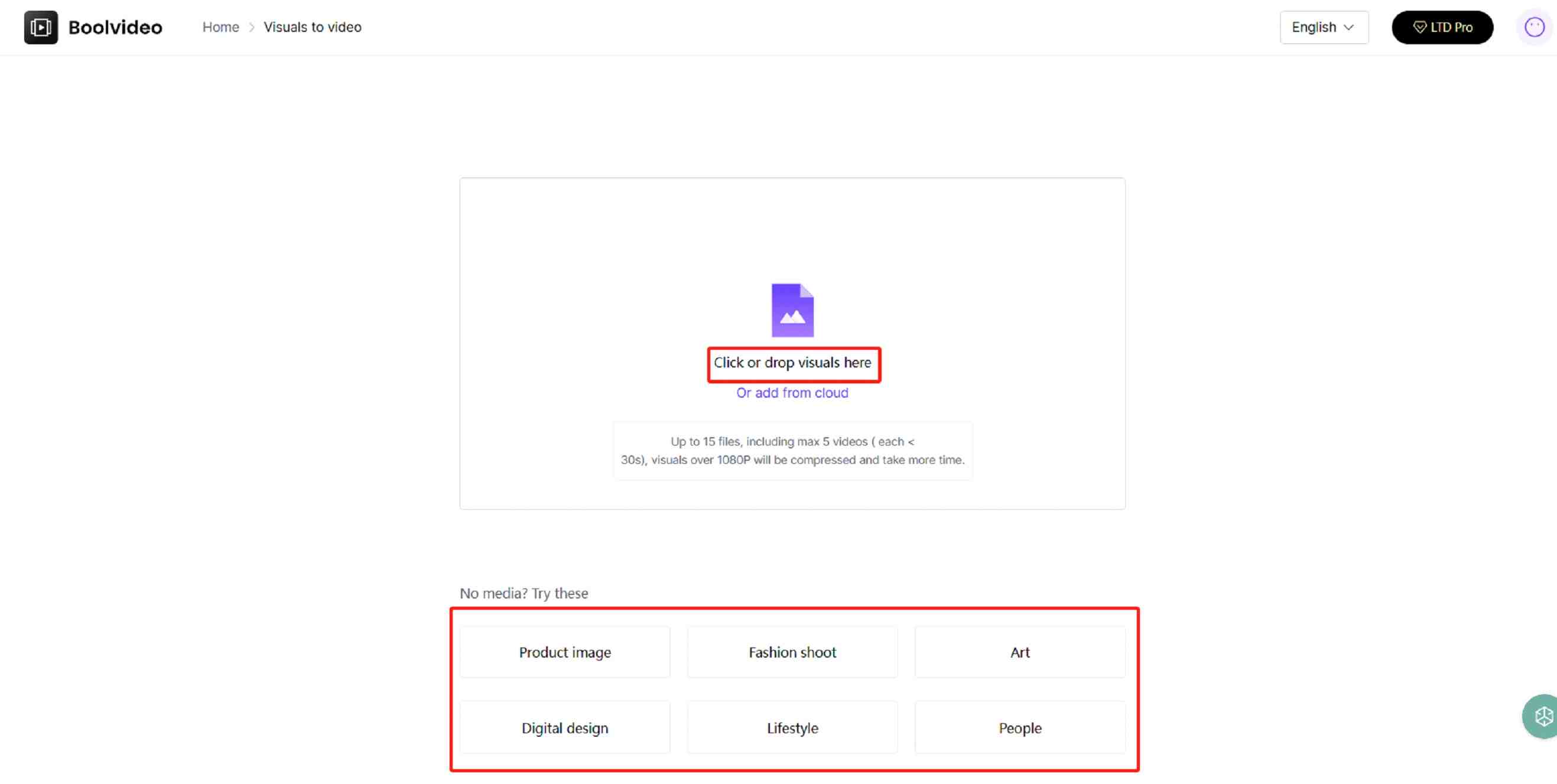
After you have prepared the photos, you can click to upload them directly. If you don't have any pictures, you can try the backup options provided by Boolvdeio, such as product pictures, art pictures, and character pictures. You can click to try them out and see how they work.
Step3: Configure the corresponding information for video generation for the image
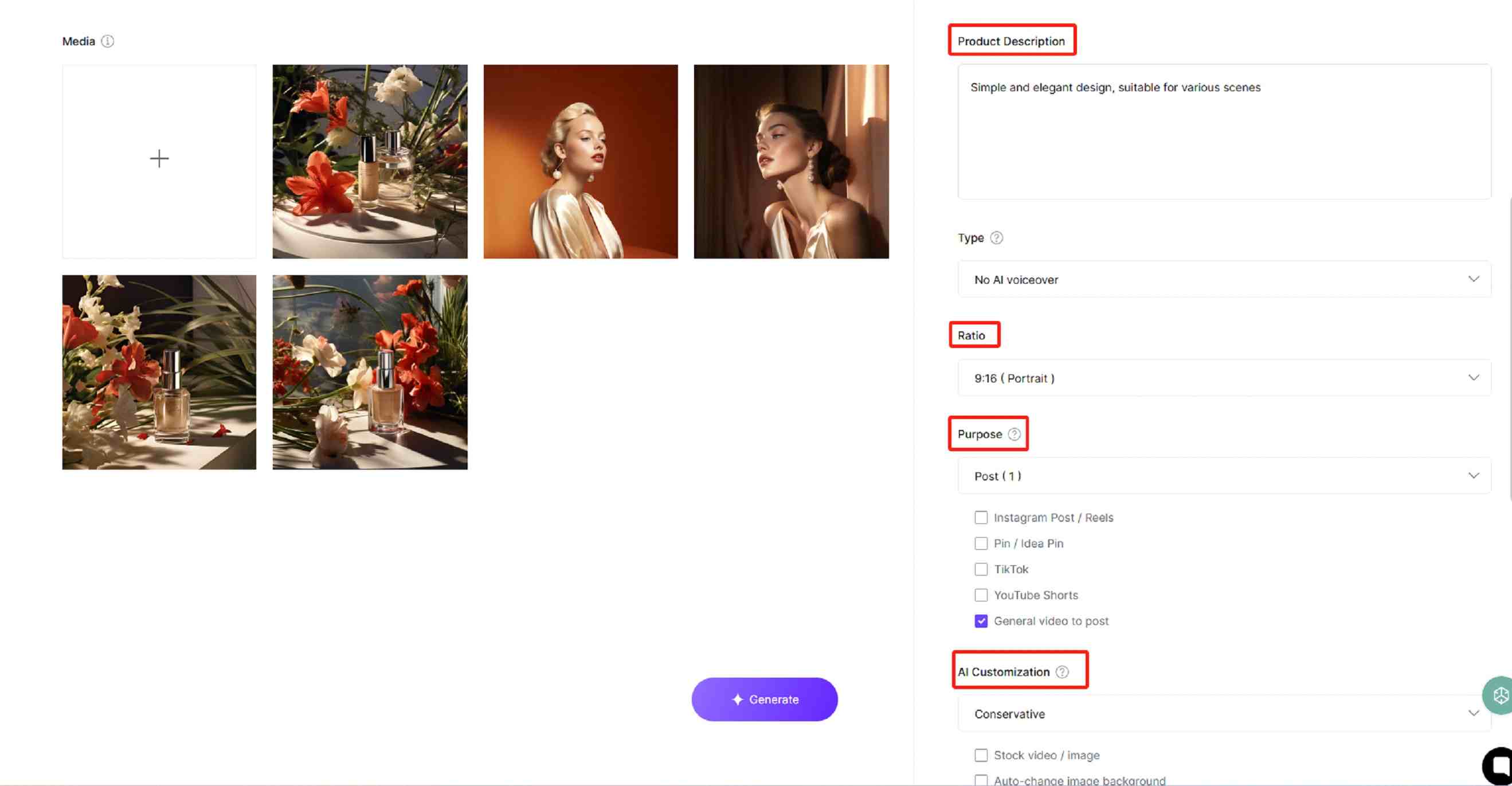
Configure the corresponding information for video generation for the image
After you upload the image, Boolvideo will jump to this interface. The content on the right is about the specific configuration elements for generating videos from images, such as "product description", "video ratio", "advertising platform", etc. You can scroll down to see more configuration information. In this interface, you can configure the necessary information according to the video target you need.After waiting and configuring the elements, click "Generate".
Step4: Further optimize and improve the video content
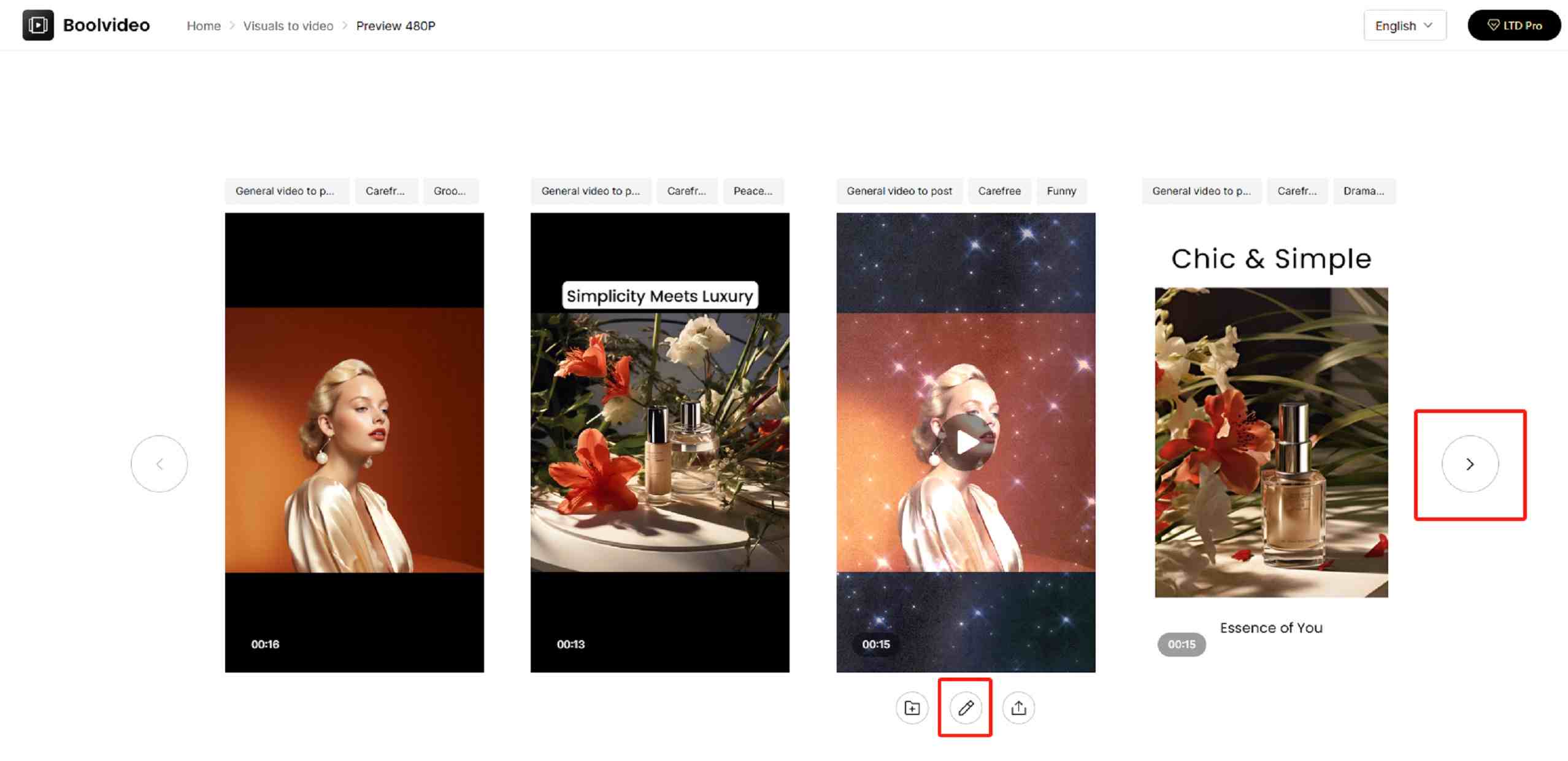
Adjust video configuration elements
After clicking "Generate", you only need to wait about 20 seconds, and you will receive ten preliminary videos made by Boolvideo. You can watch different videos by sliding left and right at the bottom. If you are particularly interested in a certain video, you can also click the "Save" button to export it directly. However, if you think you want to add some new elements, you can also choose to continue editing, and Boolvideo will jump to the video editor interface.
Step5: Export directly after perfecting the video details
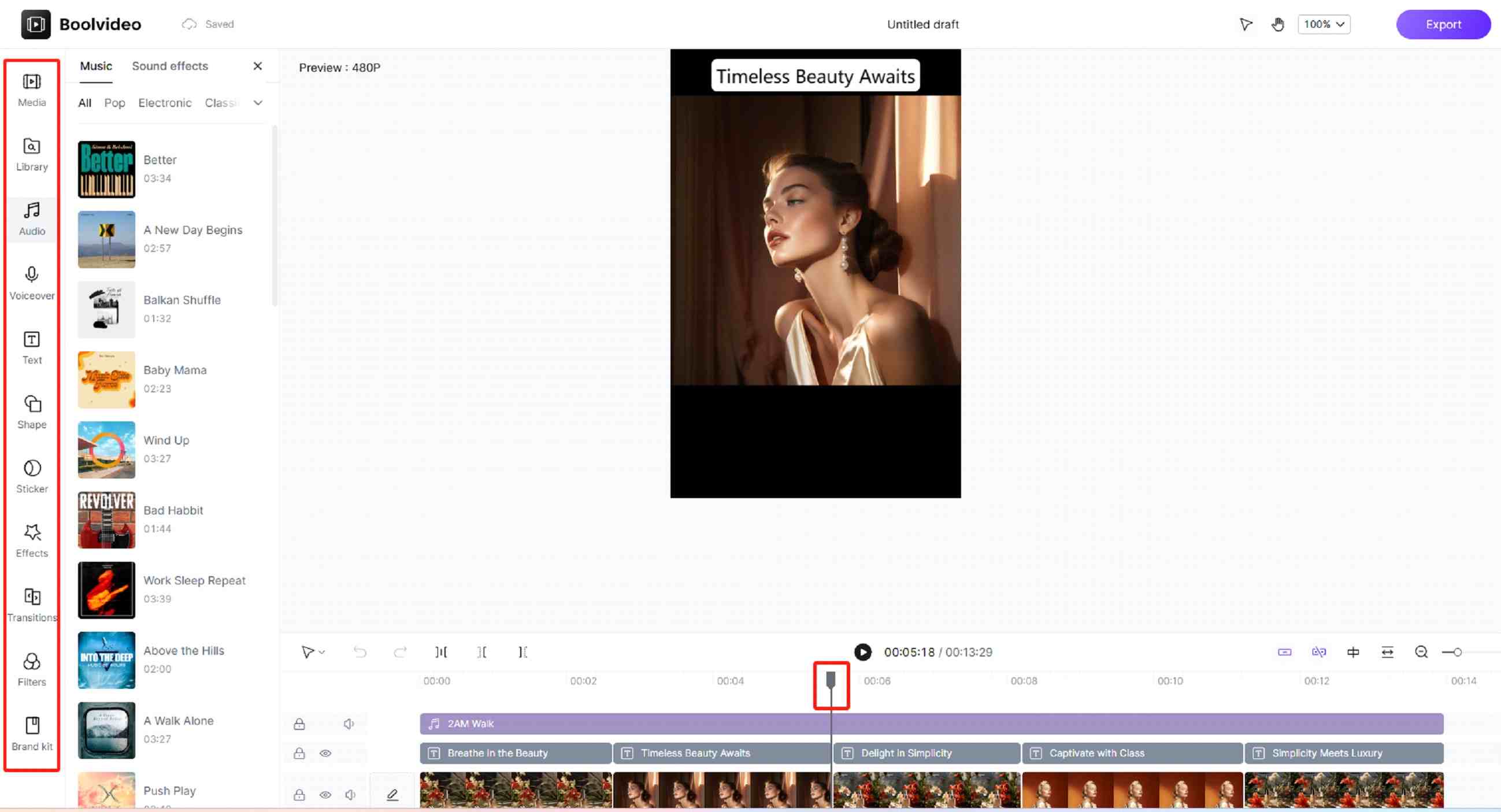
Refine the video until it is exported
After selecting the video generated by Boolvideo in the previous step, you can further perfect the video on the editing page, such as adjusting the filter, text, background music, etc., until you think it is almost done, you can click "Export" in the upper right corner (remember to choose 1080P resolution, so that your video will look clearer).
Some exclusive tips for turning photos into videos
Choose a unified theme and style
You can determine a unified theme and visual style for the video content. For example, if you want the video to look lively, you can set more bright and lively colors. For example, if you want to express the noble temperament of the product through the video, you can choose cooler colors. The consistent style will make the video look more harmonious. In addition, videos with clear themes are more likely to attract viewers because they provide a clear narrative.
Add music and sound effects appropriately
Choose background music that matches the mood of the photo. For example, cheerful music can add vitality to a video of a lively event, while soft, melodious tracks can enhance more emotional meanings. In addition, you can also add some unique sound effects, such as the sound of waves in beach photos, or cheers of surprise, which can drive the user's emotions and make the user experience more immersive.
Animation can also be added appropriately
Common options for video animation include fade in and out, dissolve, and wipe. If you add simple animations, such as zooming in on key details or panning landscape photos, you can actually increase the retention rate of viewers by 20%. However, be careful not to overuse transitions and scene transitions, as this can distract from the content itself.
Conclusion
Converting photos into videos is a very good way for both individual creators and product sellers, because it can help you increase exposure and conversion rate. Moreover, Boolvideo is a very practical AI video content production tool for video content production and marketing purposes. If you want to achieve this goal, Boolvideo can help you save time and effort. So after reading the powerful functions of Boolvideo above, what are you waiting for? Open Boolvideo and try it out. Change is reserved for those who take action!
FAQs
How do I put multiple pictures into a video?
If you'd rather not download software, you can create a photo slideshow using an online slideshow maker.
Select an online video maker. Choose a free video maker tool such as Canva or Visme.
Create a new project. Start a new project and choose the template or format for your video.
Upload pictures. ...
Customize elements.
What is the best free app to make a video with pictures?
Boolvideo allows you to easily convert images to video for free by simply uploading your photos and entering a text prompt. The AI will automatically generate a video, making the process quick and effortless.
How do I convert live photos to still?
Make a still photo: Tap the Live button at the top of the screen to turn off the Live feature. The Live Photo becomes a still of its key photo.